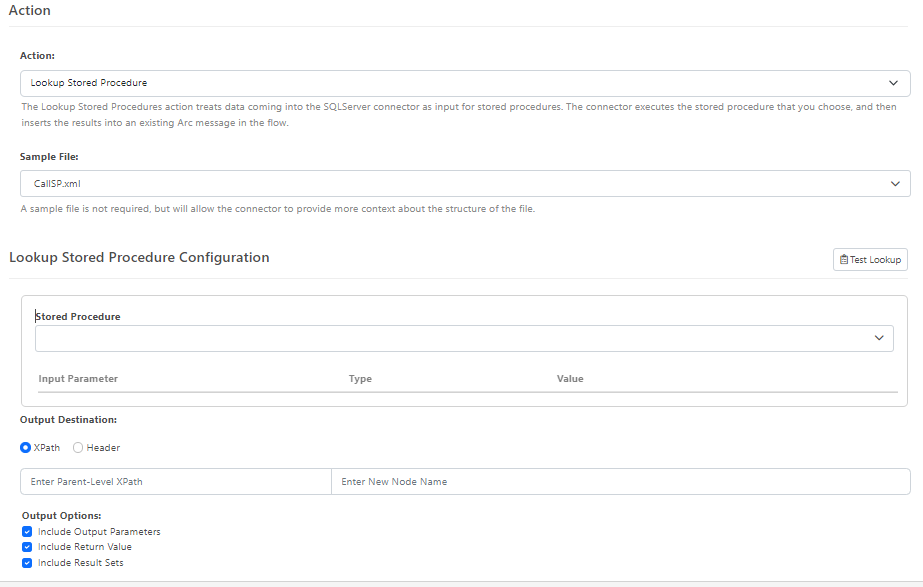I don’t know if this is possible but I have a standard 850 map that I am able to use with all of our trading partners. I am using the SQL connector to return the data of a simple Header/Detail table relationship. Up until now, the data from the Detail table has always been sufficient for all of our current connections, but I have a new connection i’m setting up and they require additional data.
Currently, I am creating POLoop1 > PO1and sending the following:
PO101 linenumber
PO102 Quantity
PO103 Identifier (EA)
PO104 Price
PO105 (empty)
PO106 Identifier (N4)
PO107 UniqueID
This new setup requires PID (which I have added) but they only need PID05 (item description).
My question is: Is is possible to add some arc script within my loop where I can call a SQL stored proc and pass it the value of PO107 and map the result to PID05?
Thanks