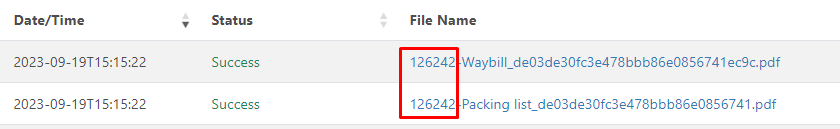Hi,
I have a case where receiving XML files with base64 (e.g. PDF)files inside the file which ones do I want to send as attachments in an email with Email Send connector (Template mode)
maybe someone knows what script could be used?
XML example
<?xml version="1.0" encoding="utf-8"?>
<ForwardingInstructions xmlns="urn:oasis:names:specification:ubl:schema:xsd:ForwardingInstructions-2" xmlns:dtd="http://dtd.riege.com/scope/shippingorder" xmlns:cbc="urn:oasis:names:specification:ubl:schema:xsd:CommonBasicComponents-2" xmlns:cac="urn:oasis:names:specification:ubl:schema:xsd:CommonAggregateComponents-2">
<cac:DocumentReference>
<cbc:ID>523651</cbc:ID>
<cbc:DocumentType>comment</cbc:DocumentType>
<cbc:DocumentDescription> Transporter: Agile Logistics AS - BIL - Bil (Vei transport)</cbc:DocumentDescription>
</cac:DocumentReference>
<cac:DocumentReference>
<cbc:ID>126242</cbc:ID>
<cbc:Status>Document</cbc:Status>
<cbc:DocumentType>Packing list</cbc:DocumentType>
<cbc:Note>T-2337-00M-1</cbc:Note>
<cac:Attachment>
<cbc:EmbeddedDocumentBinaryObject>{base64 document}</cbc:EmbeddedDocumentBinaryObject>
<cac:ExternalReference>
<cbc:FileName>de03de30fc3e478bbb86e0856741.pdf</cbc:FileName>
</cac:ExternalReference>
</cac:Attachment>
</cac:DocumentReference>
<cac:DocumentReference>
<cbc:ID>126242</cbc:ID>
<cbc:Status>Document</cbc:Status>
<cbc:DocumentType>Waybill</cbc:DocumentType>
<cbc:Note>T-2337-00M-1</cbc:Note>
<cac:Attachment>
<cbc:EmbeddedDocumentBinaryObject>{base64 document} </cbc:EmbeddedDocumentBinaryObject>
<cac:ExternalReference>
<cbc:FileName>de03de30fc3e478bbb86e0856741ec9c.pdf</cbc:FileName>
</cac:ExternalReference>
</cac:Attachment>
</cac:DocumentReference>
</ForwardingInstructions>