How to define a cross reference table or codelist in XML to X12 mapping?
Collect = CC
Prepaid = PP
Per Contract = DE
How to define a cross reference table or codelist in XML to X12 mapping?
Collect = CC
Prepaid = PP
Per Contract = DE
Best answer by James B
This is something that you would want to address in a previous step in the flow, prior to generating the XML for the X12 connector to translate. There are multiple ways to approach this, but in general, I would recommend that you do one of the following:
To do this, you’ll want to create multiple nodes in your XML file that are mapped to the same value, but have alternate conditionals applied:

For each conditional, use a different value in the condition, and hard code the expression:

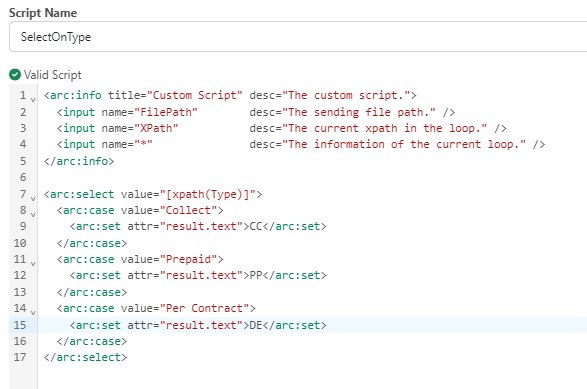
If you have a larger list to sort through, you can use the
This would be used as a separate processing step in your flow instead of being used within XML Map, but for queries that would return a single value (which can be repeated if there are multiple matching XPaths for the lookup), this will amend the XML to include a new node in the output, which you can map against directly in the XML Map step
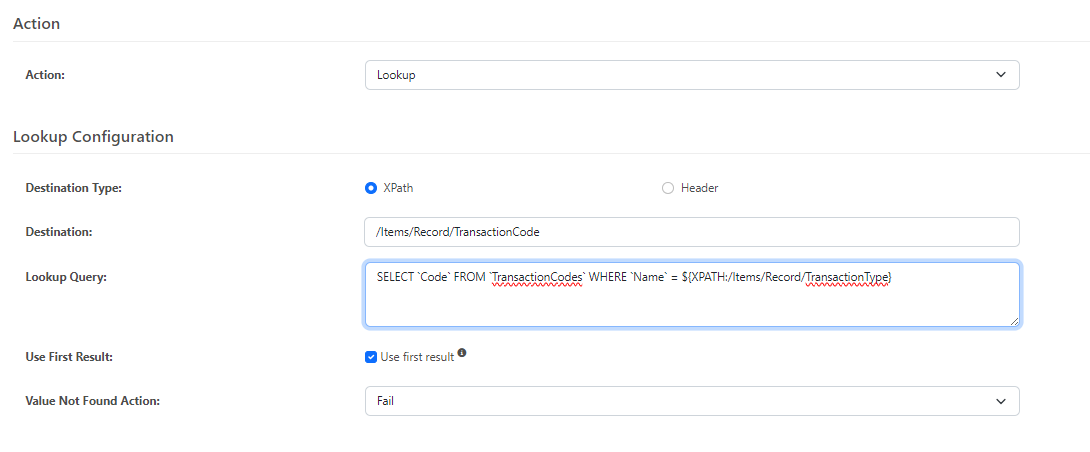
Enter your E-mail address. We'll send you an e-mail with instructions to reset your password.