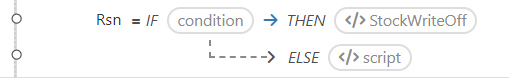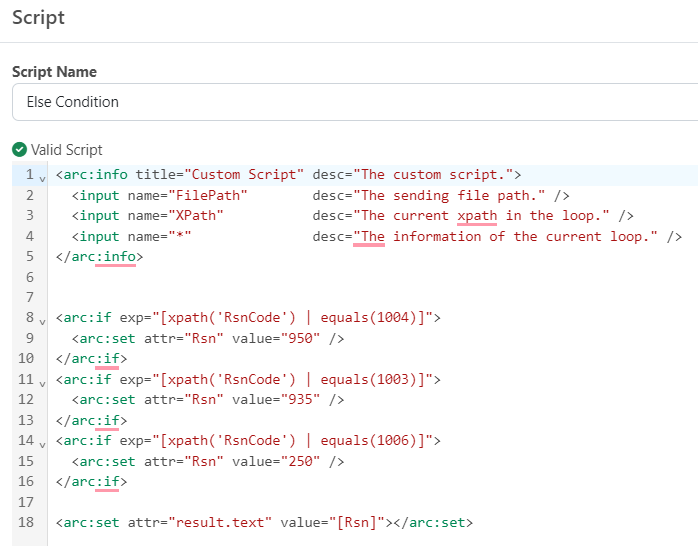Dear All,
I have a business logic, where i need to select value for RSN field , based on below Condition
IF TypeCode = WriteOff then
{
if RsnCode = “1004” then
Rsn = “925”
elseif RsnCode = “1006” then
Rsn = “200”
elseif RsnCode = “1003” then
Rsn = “935”
}
ElseIf TypeCode = WriteOn then
{
if RsnCode = “1004” then
Rsn = “950”
elseif RsnCode = “1006” then
Rsn = “250”
elseif RsnCode = “1003” then
Rsn = “935”
}
to achieve i tried to add the arc:case within the If condition as below,
<arc:if exp="'TypeCode'=='StockWriteOff'">
<arc:select attr="RSNCode">
<arc:case value="1006">
<arc:set attr="Rsn" value="200"/>
</arc:case>
<arc:select attr="RSNCode">
<arc:case value="1004">
<arc:set attr="Rsn" value="925"/>
</arc:case>
<arc:select attr="RSNCode">
<arc:case value="1003">
<arc:set attr="Rsn" value="935"/>
</arc:case>
<arc:else>
<arc:select attr="RSNCode">
<arc:case value="1006">
<arc:set attr="Rsn" value="250"/>
</arc:case>
<arc:select attr="RSNCode">
<arc:case value="1004">
<arc:set attr="Rsn" value="950"/>
</arc:case>
<arc:select attr="RSNCode">
<arc:case value="1003">
<arc:set attr="Rsn" value="935"/>
</arc:case>
</arc:else>
</arc:if>
<arc:set attr="result.text" value="[Rsn]"></arc:set>
But i am getting invaild script error message, kindly help to shed some light to eliminate the error and achieve the results.