Is it possible to import PDF data into QuickBooks Online (QBO) with CData Arc? If so, can someone please provide a step-by-step guide?
Importing PDF data into QuickBooks Online (QBO) with CData Arc
Best answer by James B
If you’re looking to upload a PDF file as an attachment into QuickBooks Online, you will find that in the QuickBooks connector, there is a Stored Procedure called UploadAttachment that can be used to upload a PDF as an attachment to an existing document:
CData Arc - QuickBooks Online Execute Stored Procedures Configuration | Version 23.2.8630
If you select the Show Sample Data button, you’ll be given a chance to test out the procedure:
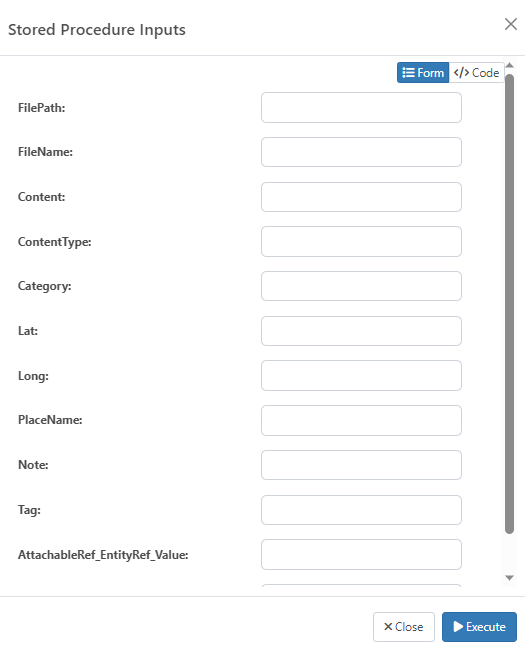
And you’ll find documentation on the available parameters at:
CData ADO.NET Provider for QuickBooks Online - UploadAttachment
When uploading an attachment, you’ll need to provide either the full filepath to the pdf on disk (the disk being the installation path of CData Arc), or you’ll want to set the filename and base64 encode the contents of the file in the Content field.
Please note that support is limited to the upload of the PDF as an attachment - there is no support to read the contents of a PDF field into fields for insertion into another table.
Enter your E-mail address. We'll send you an e-mail with instructions to reset your password.


