I’ve been using _log.info as a way to debug scripts. This makes log entries I’m wondering if it’s possible to insert log entries in the individual message logs? It would be more convenient to do it that way than going over to the application log every time I want to inspect the data.
Insert Log Entries in Message Logs?
Best answer by Arturo S
Hi IHarper,
Similar to using the special _log.info item to log information to the application log, it is possible to log information to the logs of your individual message using the special _message.log item. This is covered in our documentation here: https://cdn.cdata.com/help/AZK/mft/Introduction-to-ArcScript.html#logging-connector-events
Alternatively, if you are working with a script where you push a file to output, you can use the .log attribute in an item that you are pushing to the output. This would also create an entry in the logs of the output and is mentioned in our documentation here: https://cdn.cdata.com/help/AZK/mft/Script.html#using-the-arcpush-keyword
For example if you use the below in a script connector, you should see the .log value in your message logs.
<arc:set attr="output.filepath" value="[filepath]" />
<arc:set attr="output.log" value="This is a new log entry!" />
<arc:push item="output" />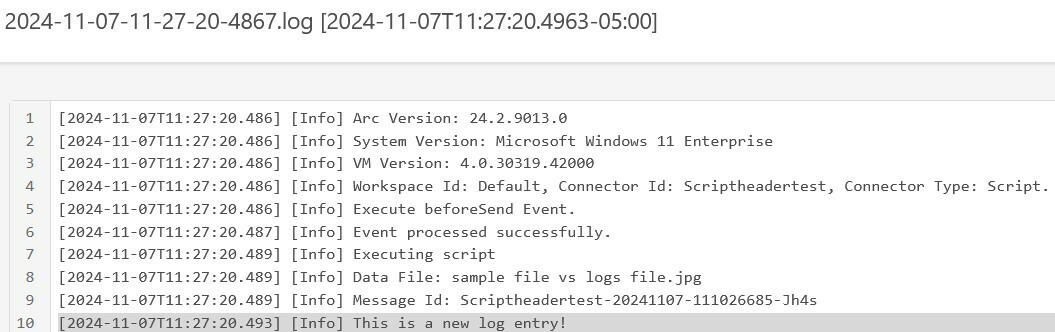
Would this work for you?
Enter your E-mail address. We'll send you an e-mail with instructions to reset your password.


