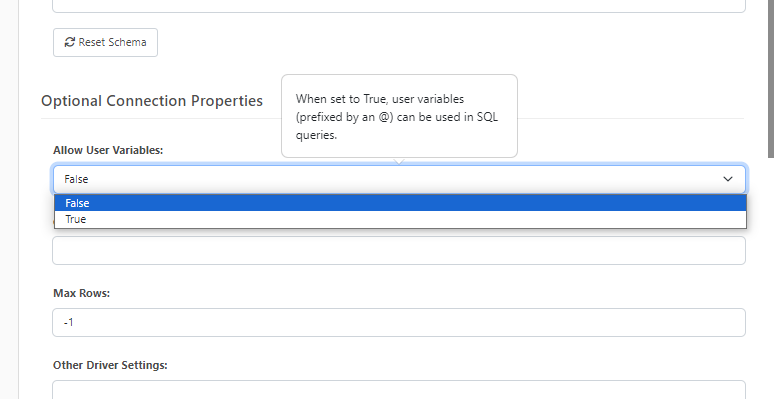
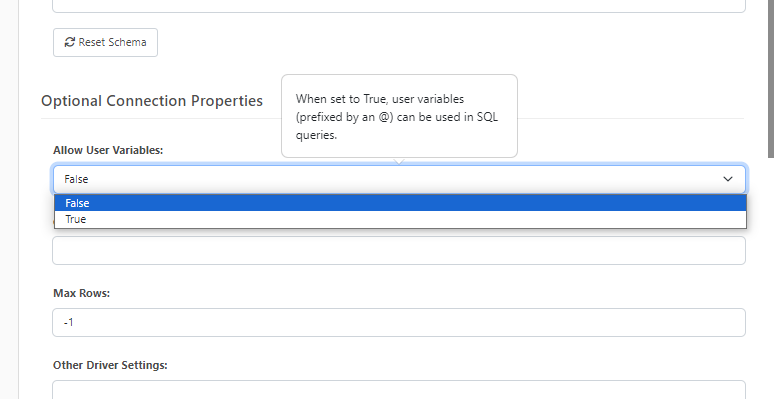
Best answer by russell-jerseypost
So I have managed to do this with a combination of a Script connector which creates an XML message with start and end datetimes, and then using a MySQL Lookup Connector which uses XPATH variables in the Custom SQL WHERE clause.
<arc:set attr="output.filename" value="xmltriggerfile_[guid()].xml" />
<arc:set attr="output.filepath" value="[filepath]" />
<arc:set attr="output.data"><?xml version="1.0" encoding="UTF-8"?>
<Schedule>
<startDateTime>[_|now()|dateadd('day',-1, 'yyyy-MM-dd 00:00:00')]</startDateTime>
<endDateTime>[_|now()|dateadd('day',-1, 'yyyy-MM-dd 23:59:59')]</endDateTime>
<Results></Results>
</Schedule>
</arc:set>
<arc:push item="output" />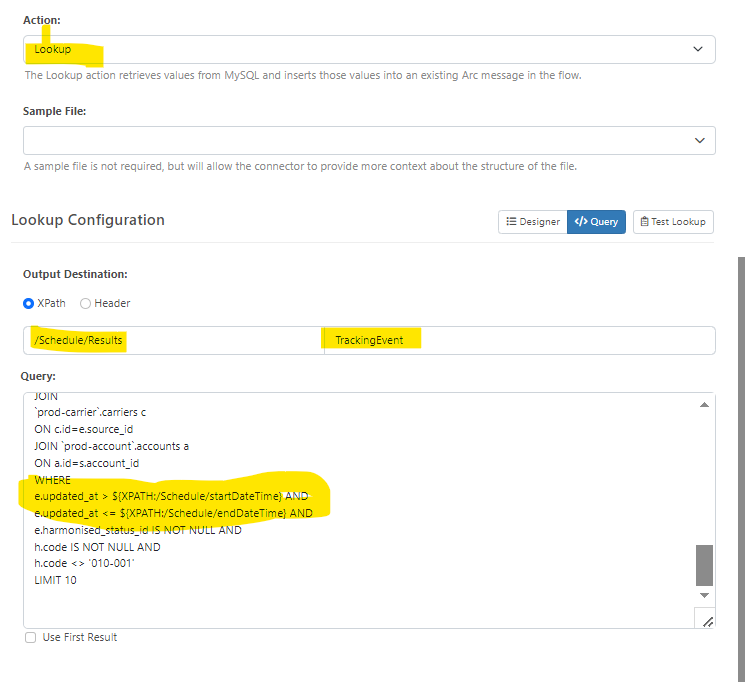
Enter your E-mail address. We'll send you an e-mail with instructions to reset your password.