EDI acknowledgments provide an important aspect of the EDI standard: a non-repudiation guarantee. In other words, since you’re alerted when your business partners receive your EDI documents, they can’t later claim that they didn’t.
Arc simplifies the process of generating and processing EDI acknowledgements by handling the details behind-the-scenes. Here's all you need to understand to ensure that Arc is configured correctly.
EDI Connector pairs
Arc’s EDI Connectors come in pairs – one for inbound EDI documents and one for outbound EDI documents. Each connector in this pair is configured for the same trading partner, but some settings are mirrored (e.g. the ‘Receiver ID’ from one is the ‘Sender ID’ for the other).
Your EDI Connector pairs need to work together to automate EDI acknowledgements. When your inbound EDI connector receives a document, it needs to alert its outbound counterpart to send out an acknowledgement. Similarly, when you send an EDI document to a partner, that transaction has a ‘pending’ status in the outbound EDI connector until an acknowledgement arrives in the inbound EDI connector.
Configuring your EDI Connector pairs
Since automated EDI acknowledgments requires cooperation between 2 different connectors, configuration is handled in the Flows canvas using flow arrows rather than in the settings tab of either connector.
In addition to the standard blue flow arrows, EDI connectors have dotted gray flow arrows that correspond to EDI acknowledgments. All you need to do to ensure Arc automates EDI acknowledgments is connect your inbound and outbound EDI connector pair via the dotted gray flow arrows:
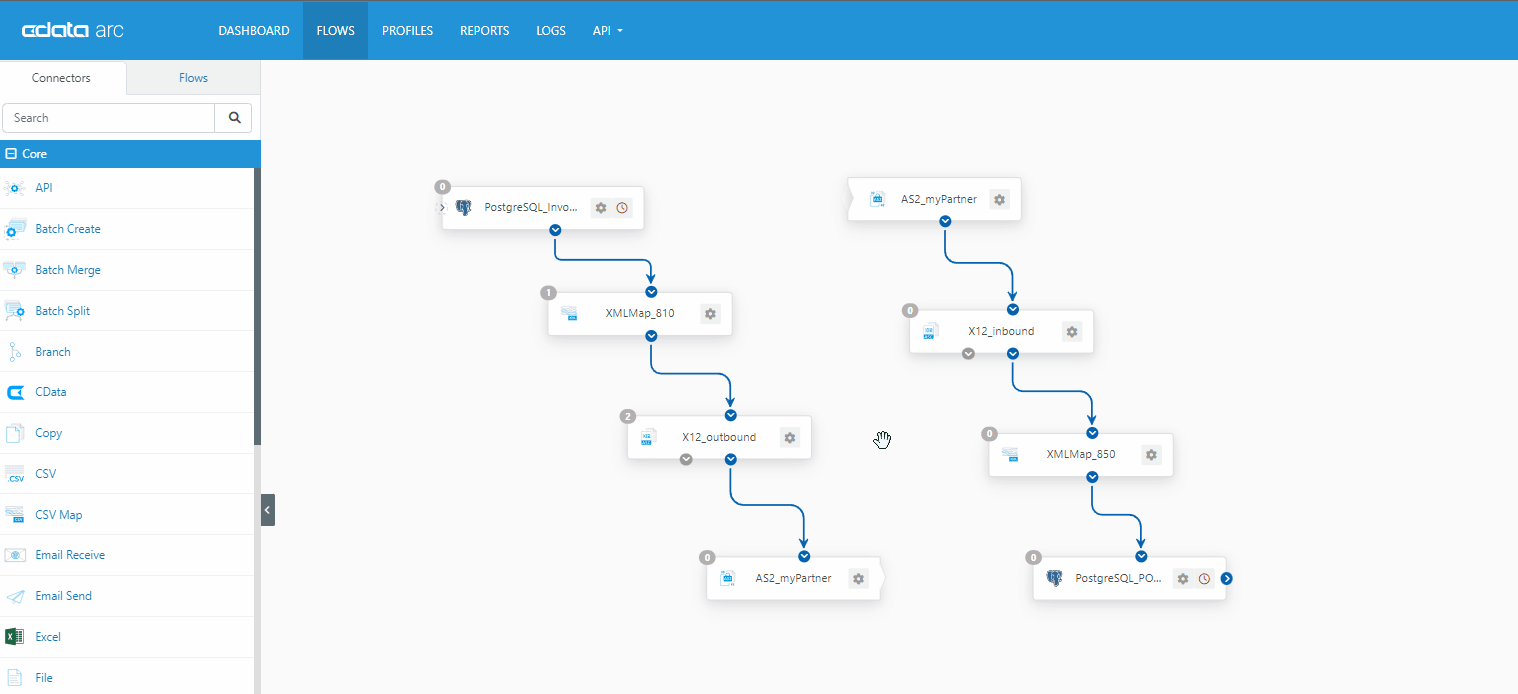
Once the EDI Connector pair is connected via these two gray flow arrows, Arc will automatically send acknoweldgements when it receives an EDI document, and wait for acknowledgments after sending an EDI document.



