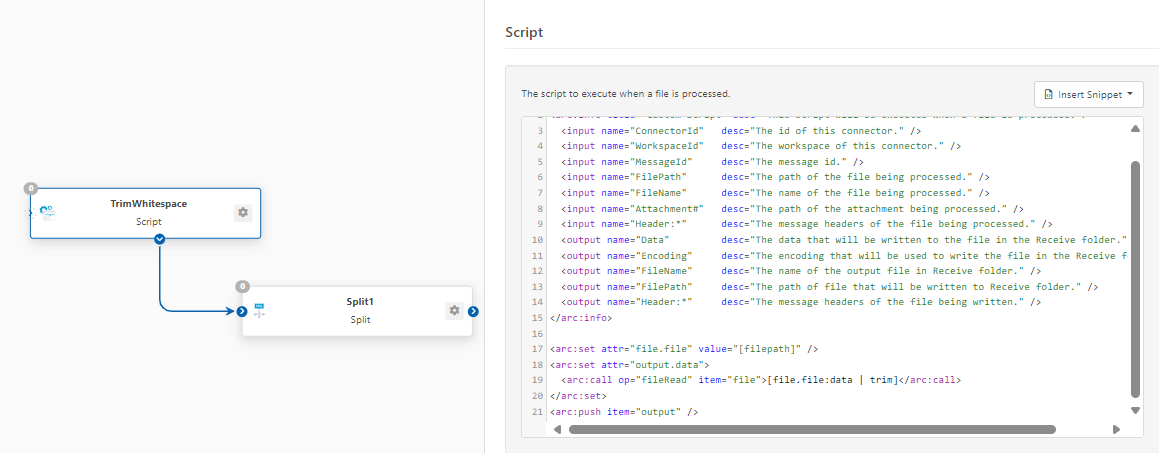I am creating an XML message using a Script connector:
<arc:set attr="output.filename" value="xmltriggerfile_[guid()].xml" />
<arc:set attr="output.filepath" value="[filepath]" />
<arc:set attr="output.data"><?xml version="1.0" encoding="UTF-8"?>
<Schedule>
<startDateTime>[_|now()|dateadd('day',-1, 'yyyy-MM-dd 00:00:00')]</startDateTime>
<endDateTime>[_|now()|dateadd('day',-1, 'yyyy-MM-dd 23:59:59')]</endDateTime>
<Results></Results>
</Schedule>
</arc:set>
<arc:push item="output" />
This is then fed into a MySQL Lookup Connector which results in the following message
<Schedule>
<startDateTime>2024-03-11 00:00:00</startDateTime>
<endDateTime>2024-03-11 23:59:59</endDateTime>
<Results>
<TrackingEvent>
<e_updated_at>2024-03-11T00:03:25.0000+00:00</e_updated_at>
<e_shipment_id>20167856</e_shipment_id>
<s_uuid>1eedb845-66bd-6fc2-8198-825a21bcab7e</s_uuid>
<e_harmonised_status_id>134</e_harmonised_status_id>
<e_created_at>2024-03-11T00:03:25.0000+00:00</e_created_at>
<e_id>89298203</e_id>
<e_carrier_message
>Item received at inbound office of exchange</e_carrier_message>
<e_source_id>1</e_source_id>
<c_carrier_name>Jersey Post</c_carrier_name>
<e_happened_at>2024-03-10T19:48:00.0000+00:00</e_happened_at>
<e_parcel_id>20172761</e_parcel_id>
<e_country_code>US</e_country_code>
<e_sub_status>024</e_sub_status>
<e_status>120</e_status>
<e_location
>United States Postal Service facility, ISC NEW YORK NY (USPS), US</e_location>
<e_happened_at_timezone>UTC</e_happened_at_timezone>
<e_source_type>Modules\Carriers\Carrier</e_source_type>
<e_unique_sub_status>024</e_unique_sub_status>
<p_id>20172761</p_id>
<p_uuid>1eedb845-66c2-6d9c-a6b9-825a21bcab7e</p_uuid>
<p_barcode>UM296646964JE</p_barcode>
<p_tracking_number>UM296646964JE</p_tracking_number>
<h_created_at>2022-10-10T10:40:51.0000+01:00</h_created_at>
<h_id>134</h_id>
<h_code>120-024</h_code>
<h_updated_at>2022-10-10T10:40:51.0000+01:00</h_updated_at>
<h_name>Internal movement within carrier network</h_name>
<h_message>Item received at inbound office of exchange</h_message>
<h_tenant_id>1</h_tenant_id>
<h_stage>3</h_stage>
<a_uuid>91730c91-f330-43b5-afb7-98034ee0bf1d</a_uuid>
</TrackingEvent>
<TrackingEvent>
...
</TrackingEvent>
...
</Results>
</Schedule>
But my Split Connector throws an error: “[xmltriggerfile_22297792350344c8a4a633c3eb4b297f.xml] Can't write content text here.”
Here’s my path
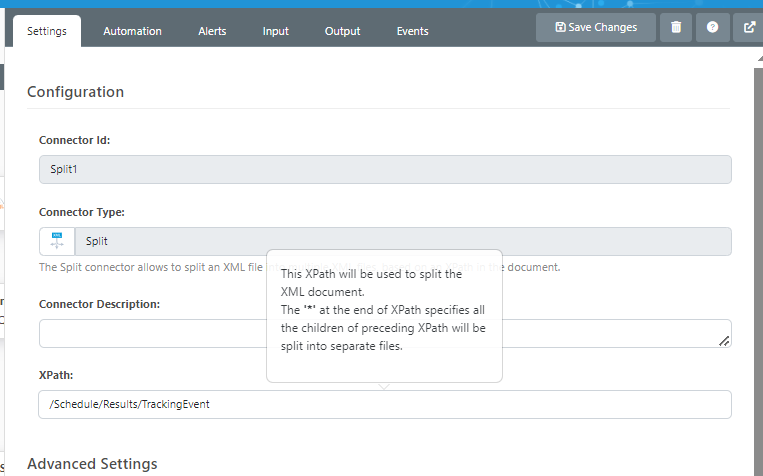
So not sure what this error means.
I’ve tried deleting the Split connector and creating it again. I’ve tried in a completely different workflow on our separate Test Instance of Arc. Same issue.
Could it be the way the original message has been created using a Script connector?