Hi
I want to trigger a simple flow using a webhook.

When I call it via Postman
POST /connector/AtlasTrackingToServiceBus/Webhook1/webhook.rsb HTTP/1.1
Host: jpREDACTED01:80XX
Content-Type: application/xml
Authorization: Basic RGF0-REDACTED-5eTFn
Content-Length: 13
<root></root>I’m not interested in the message body, I just want to trigger the flow
I can see the Webhook being triggered and that looks SUCCESSful.
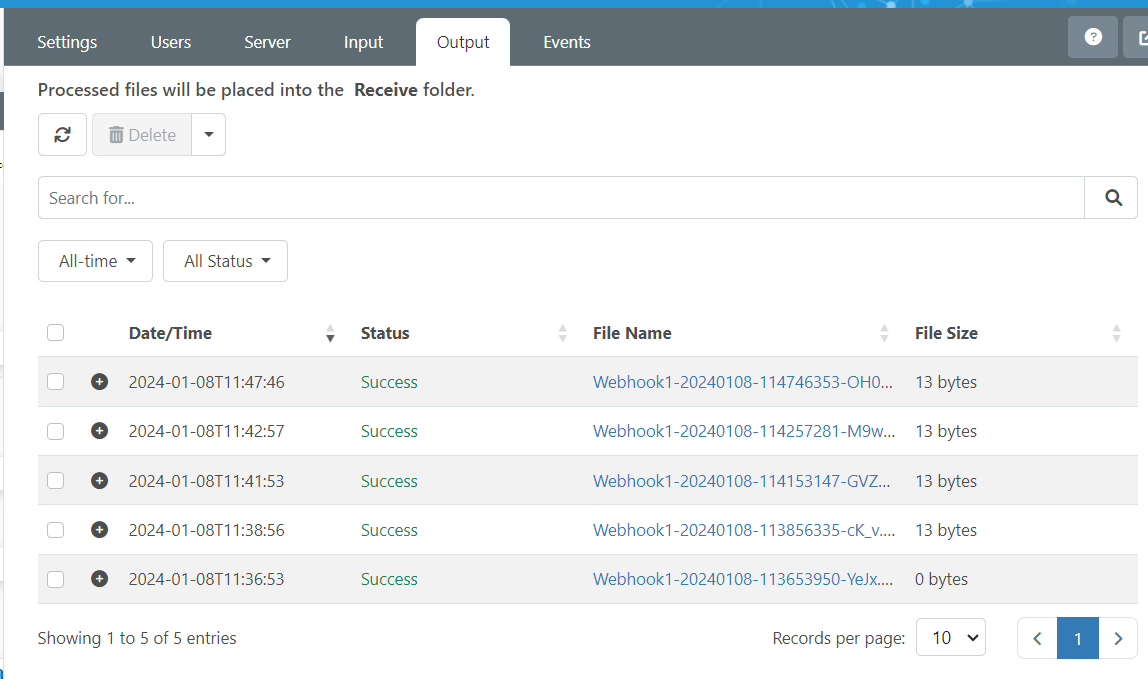
The Webhook flows into a MySQL Connector, but the MySQl Connector reports that the message is not “Finalised”
[2024-01-08T11:38:56.632] [Info] Arc Version: 23.3.8698.0
[2024-01-08T11:38:56.632] [Info] System Version: Microsoft Windows Server 2022 Standard
[2024-01-08T11:38:56.632] [Info] VM Version: 4.0.30319.42000
[2024-01-08T11:38:56.632] [Error] The message Webhook1-20240108-113856335-cK_v is not finalized.
[2024-01-08T11:38:56.632] [Info] Message Webhook1-20240108-113856335-cK_v is finalized. Name: Webhook1-20240108-113856335-cK_v.xml, Type: Input, Status: Error, Message: The message Webhook1-20240108-113856335-cK_v is not finalized., Processing Time: 0ms.
Normally I run the MySQL connector manually using Output > Receive. But I’d like to allow a colleague to be able to trigger it easily.
What am I doing wrong?




