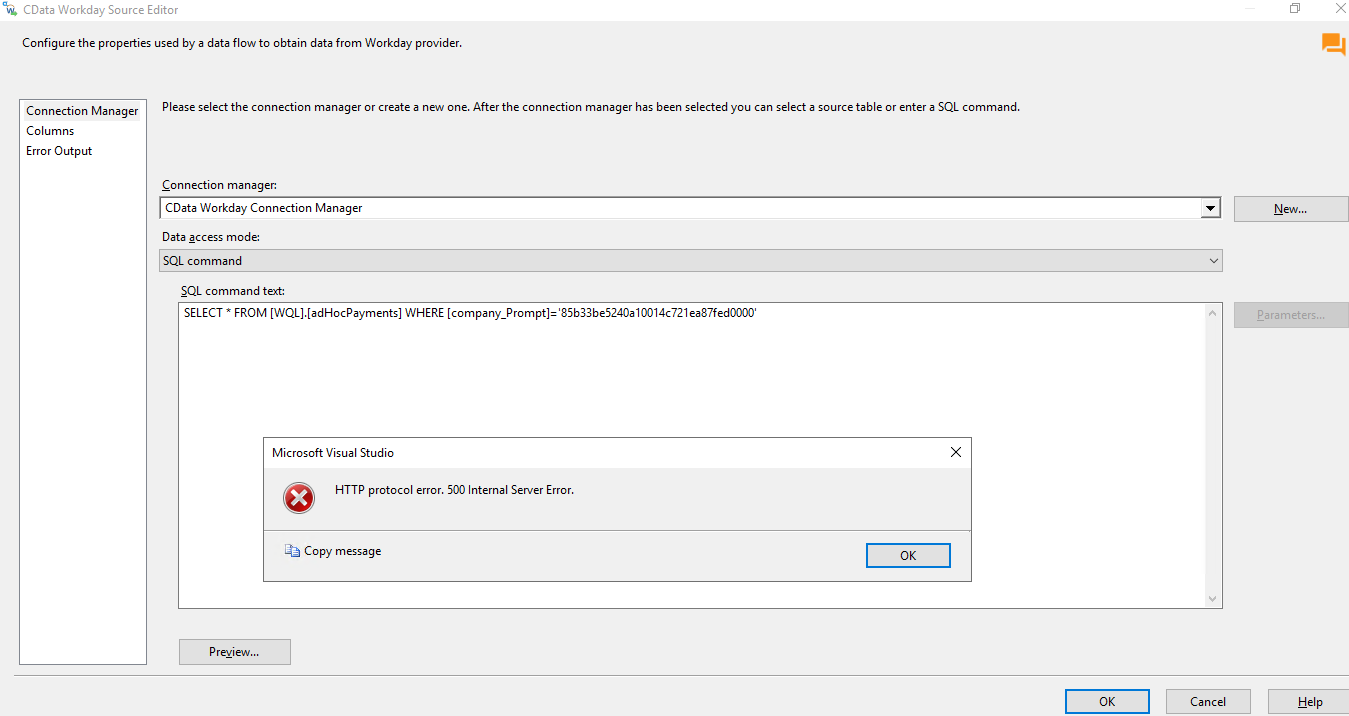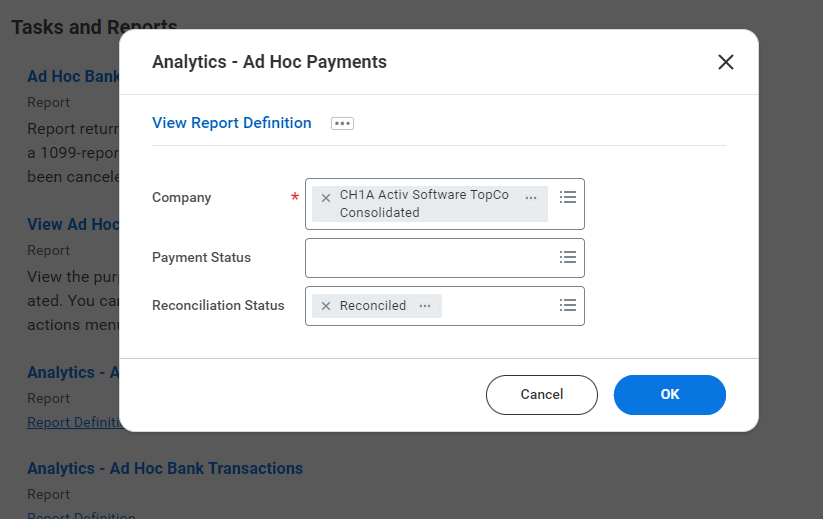Hi Ethem,
thanks for your replay, i have updated the latest drivers in my system. after that i can see the WQL extension objects. all objects i can see but
however i am seeing some more problem in this query i am attaching error image for your reference.
and also one more is, please suggest how to get all the objects listed in workday, same like in sql server usually SELECT * FROM information_schema.Tables sintax used to get all objects
similar kind of thing any sintax is it available in Workday?
kidnly advise.
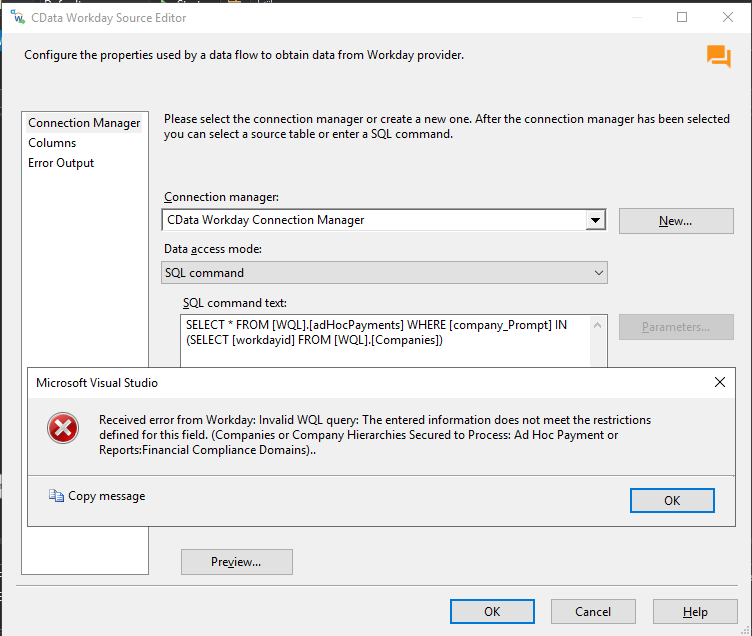
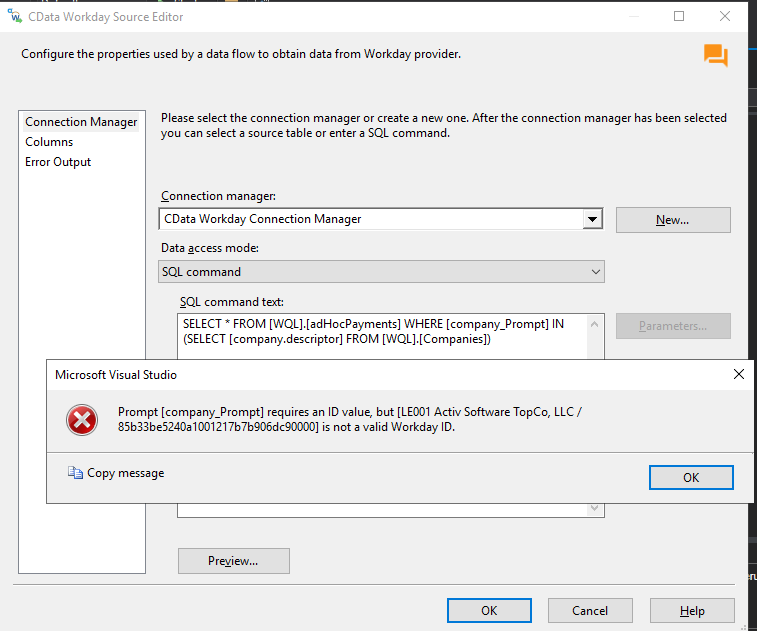
Best answer by Ethem Q
View original