My CData Sync servers are running on Azure. I’d like to use Azure Monitor Agent to monitor if CData Sync service is in stopped state. Usually Windows Service monitoring can be queried from Windows System logs finding Event ID 7036. CData Sync seem not to write anything to System Log (or I just not find it). Where should I try to find information if service is stopped?
CData Sync and Windows Event viewer
Best answer by Elsa X
Hi
Came across this post and to follow up on the answer given by my colleague Ethem, Sync only writes the log to Application for START/STOP.
However as both STOP and START seem to be associated with an eventID of 0, I have opened a feature request with our developers to look at whether we can support monitoring through Windows Event logs.
At the moment Sync offers 2 methods for monitoring and Health checkpoint:
- Through the logs in C:\ProgramData\CData\sync\logs\httpserver (mentioned in the comment above)
- Through the endpoint : http://yourdomain/pub/ping.rst
i.e.
When Sync is running->Response OK
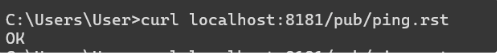
When Sync is stopped, is not running, or cannot be reached:
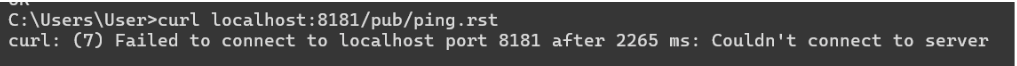
I did take a look a little bit at Azure Monitor Agent Service and these don’t seem to be viable options, but we will keep you updated if there is progress in the ticket raised with the developers.
Enter your E-mail address. We'll send you an e-mail with instructions to reset your password.


