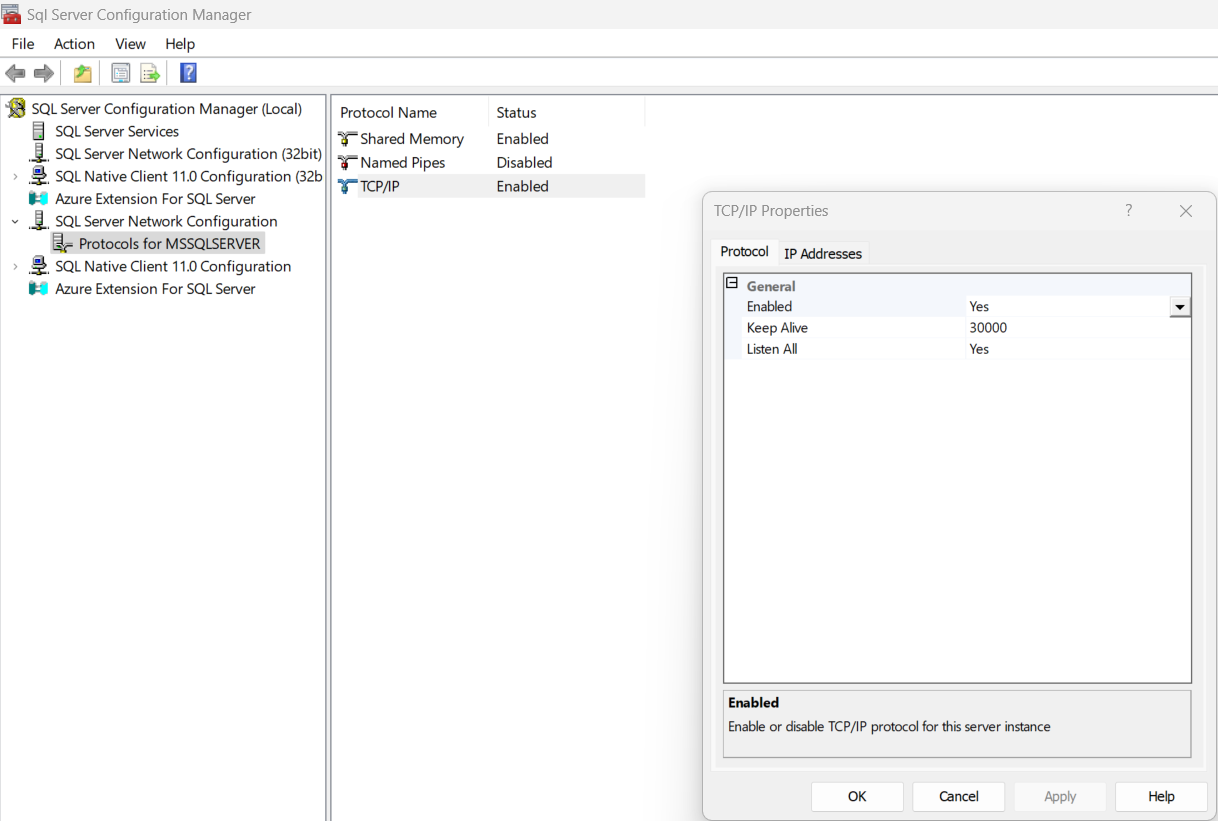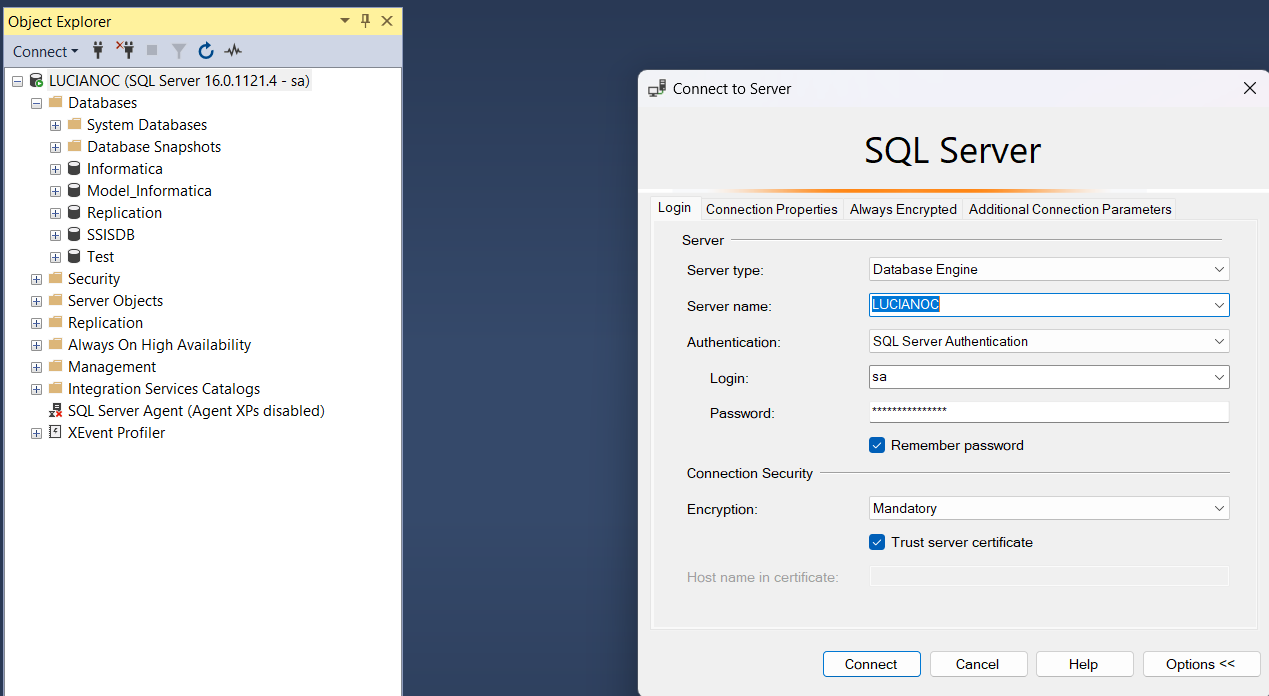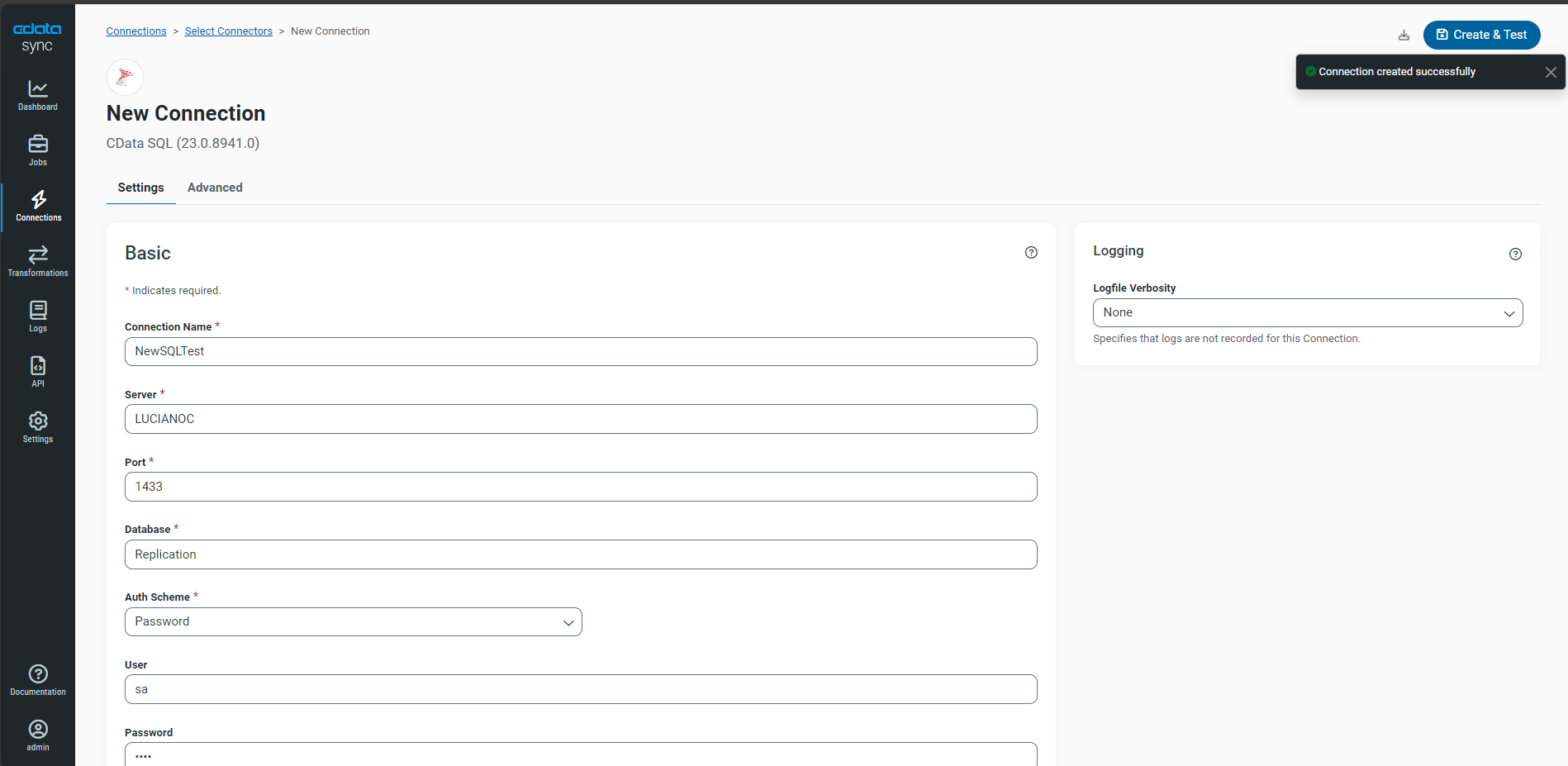I’m encountering an error in CData Sync when I try to create and test a source connection. The complete error message is Connection open failed: [500] Failed to login 'SERVERNAME', Cannot open database 'DBNAME' requested by the login. The login failed. Login failed for user ‘user’.
What is the requirement for the SQL server so that CData can establish a connection? Also, are there any logs in CData we can check that has more details about the error?
The documentation does not say anything required from the source other than the server and login credentials.