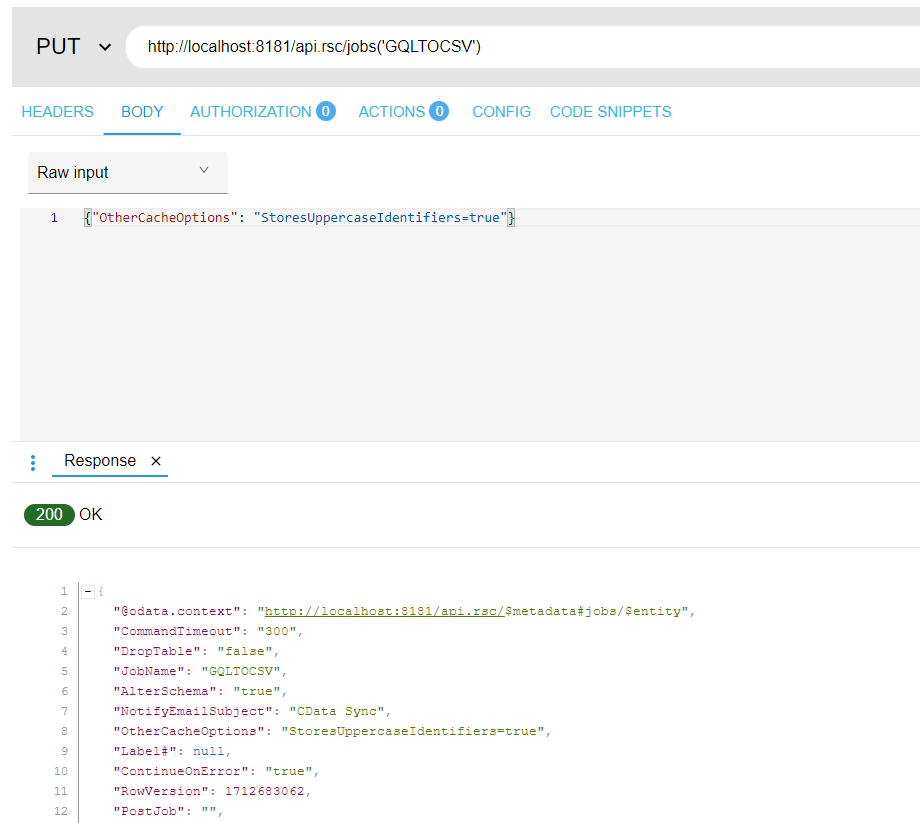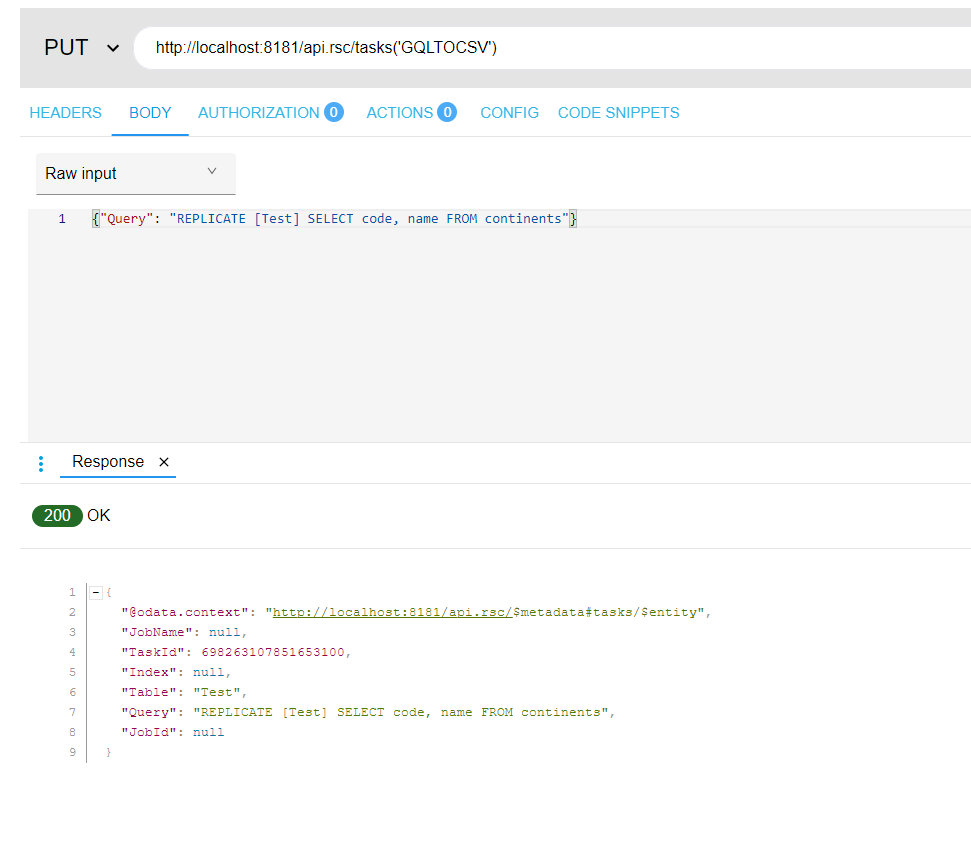We are currently using cdata version .NET Edition - 23.3.8700.0 in our organization and we create jobs through API call. Through API call we are able to create the JOB fine, but we are unable to set StoresUppercaseIdentifiers=true Additional Options property.
Any help on this topic is greatly appreciated.