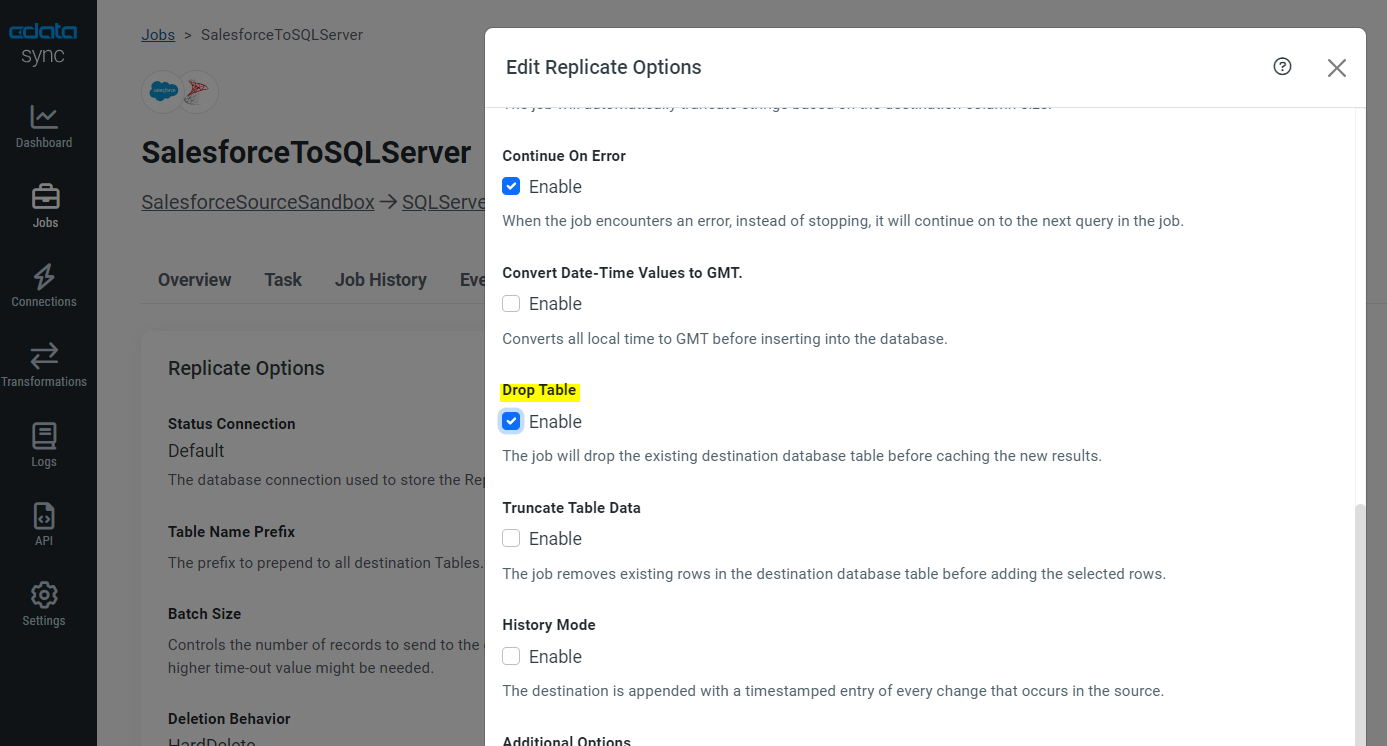Hello CDATA Community,
I hope this message finds you well. I am currently facing an issue with the CDATA Sync tool and would appreciate any insights or assistance from the community.
Problem Description: I have configured a job with a single task, where the source is Salesforce, and the destination is an SQL database. Initially, I ran the task without incremental replication, and it successfully synchronized all records for a specific Salesforce object. Later, I implemented incremental replication and verified that it worked as expected. However, when I decided to remove incremental replication and attempted to sync the data again, the job seems to persist in using incremental replication, and not all data is being synchronized.
Steps Performed:
- Created a job with Salesforce as the source and SQL database as the destination.
- Ran the task without incremental replication, successfully syncing all records.
- Implemented incremental replication and verified its functionality.
- Removed incremental replication from the configuration.
- Attempted to sync data again, but the job appears to still use incremental replication, not syncing all records.
Expected Outcome: I expected that after removing incremental replication, the job would revert to syncing all records rather than just the incrementally changed ones.
Request for Assistance: I am seeking guidance from the community on how to troubleshoot and resolve this issue. Is there a step I might be missing or a configuration that needs adjustment? Any help or insights would be highly appreciated.