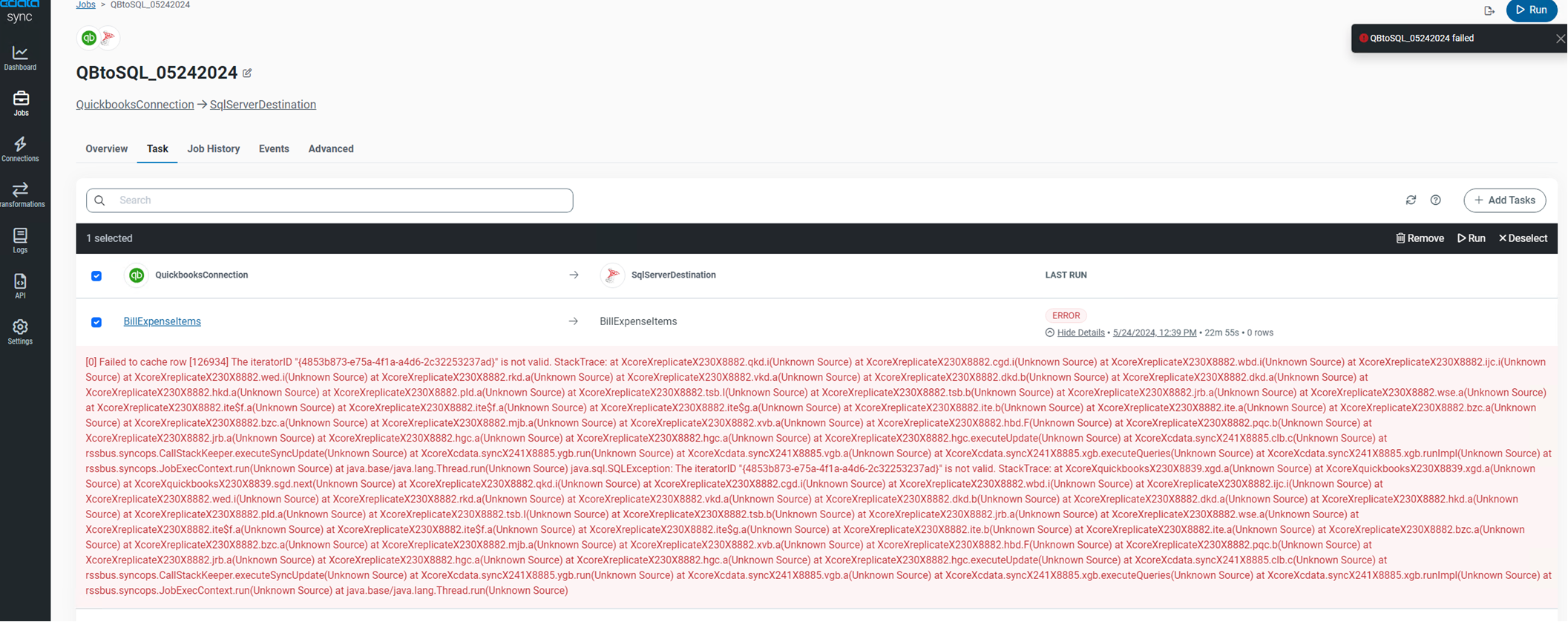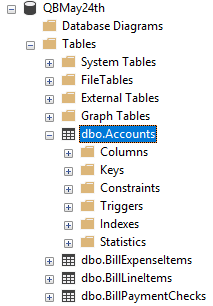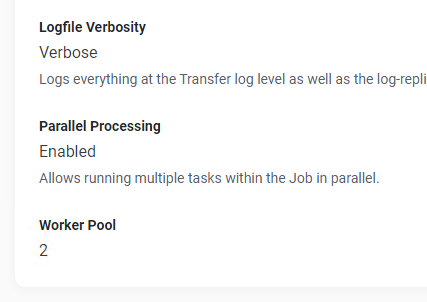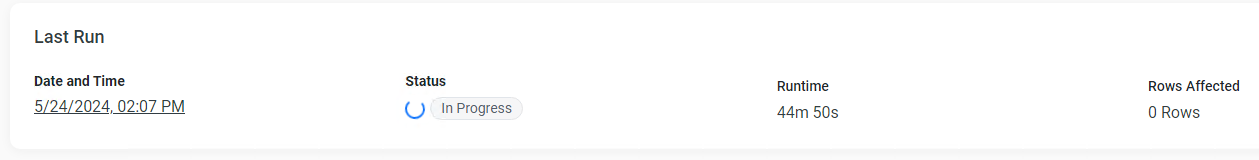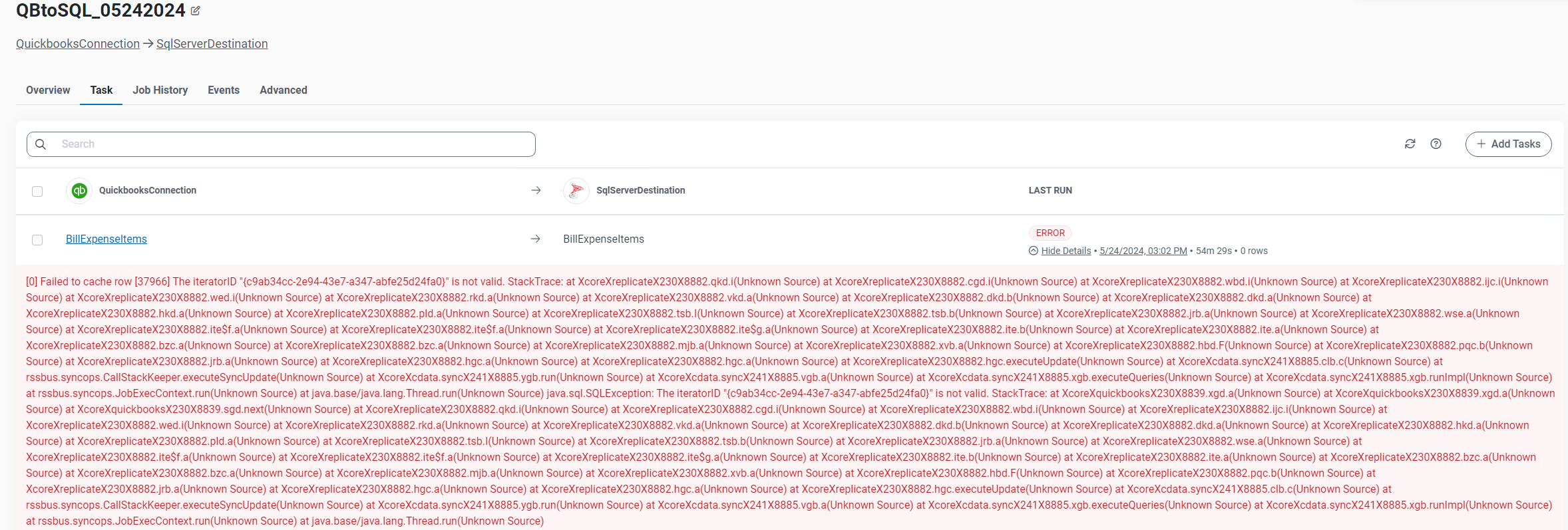Hi all,
I am receiving an error when I am trying to replicate a table from QuickBooks to a local SQL Server.
“[0] Failed to cache row [126934] The iteratorID "{4853b873-e75a-4f1a-a4d6-2c32253237ad}" is not valid.”
See the screenshot below. To try and address this I have:
- Decreased the Pagesize property in my Quickbooks connection to 50 from 500.
- Enabled Persistent connections and increased the idle timeout in my Quickbooks Remote Connector from 30 to 120.
I restarted the services but none of that worked. Any suggestions?