I created a job in Sync, but decided I want to change the name I gave the job. However, I don’t see an option in Sync’s UI to do this. Am I able to rename a job in Sync once it’s been created?
Solved
Rename job in CData Sync
Best answer by Jonathan
Currently, changing job names once they've been created is not something that Sync supports. However, you can create a new job with the settings from an existing job. Here are the steps for doing so:
- Name your Job.
- Select the Job to copy from.
- (Optional) Choose a different source and destination. The Source and Destination connection type must match the previous Jobs’s.
- (Optional) Copy Tasks from the previous Job. Note: If using a different source connection, you will need to validate all tables added as Tasks exist in your Source before running the Job.
- (Optional) Copy Notification, Schedule, Logging, Events and Advanced Settings.
After selecting Create, you’ll be directed to the Job Settings page for your new Job. Here, you’ll be able to add new tables, set up a schedule, view the run history and set any additional replication settings for your Job.
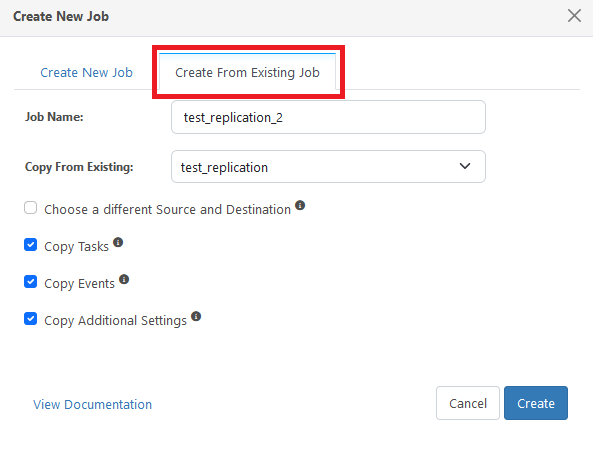
This topic has been closed for replies.
Enter your E-mail address. We'll send you an e-mail with instructions to reset your password.


