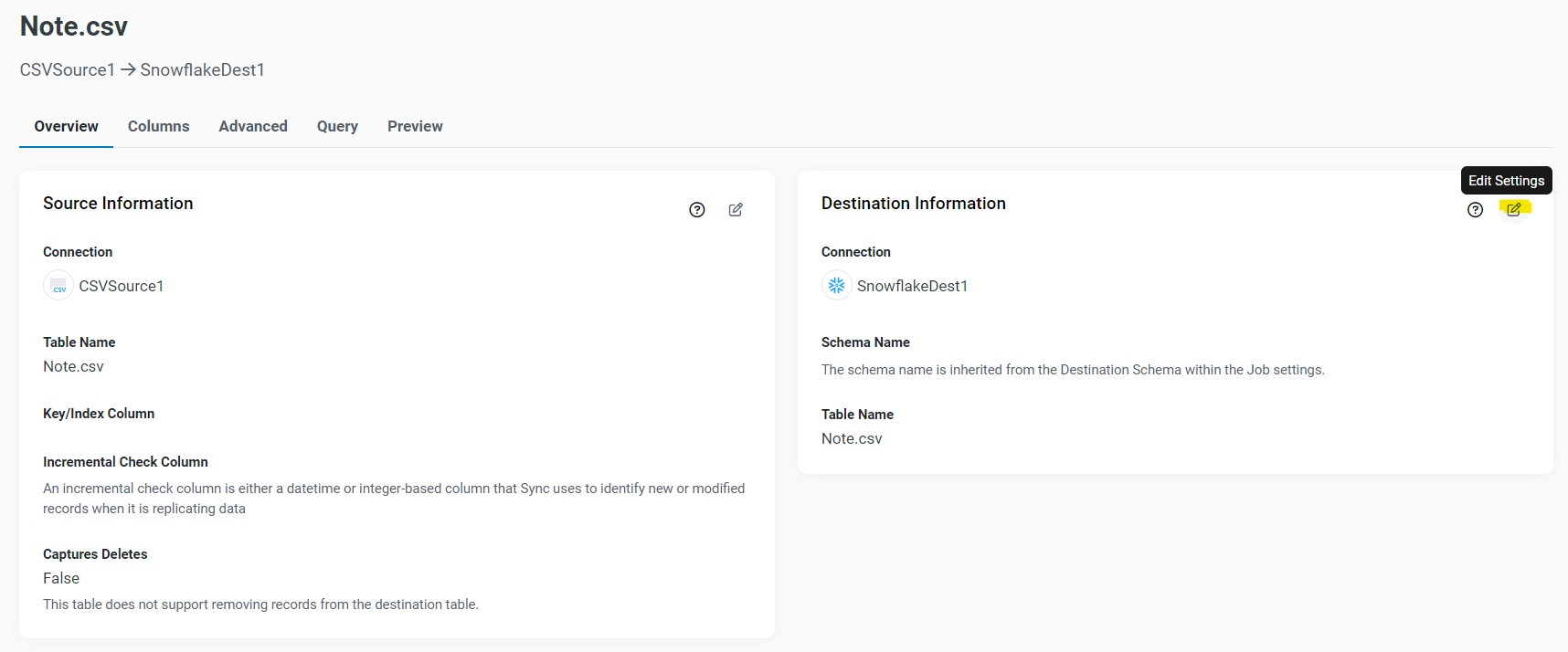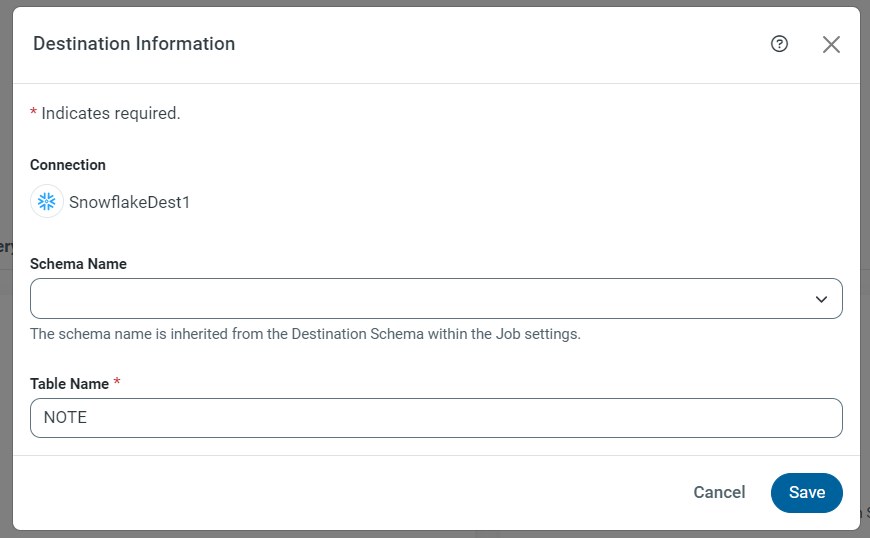Hello,
Snowflake seems to be case-sensitive with table names, sort of. If the incoming table name from Sync gets created with lower or mixed case, it gets created that way in Snowflake, and you have to reference them with quotes later on when querying. Like select * from “my_table". Whereas if it were created as MY_TABLE, you wouldn’t need to bother adding quotes.
Some data sources (a SQL server database we have, Active Directory, etc.) have lower or mixed case tables as exposed in CData.
Is there a way to uppercase these either on the source as the metadata is read, or, when created in the destination?
thank you!