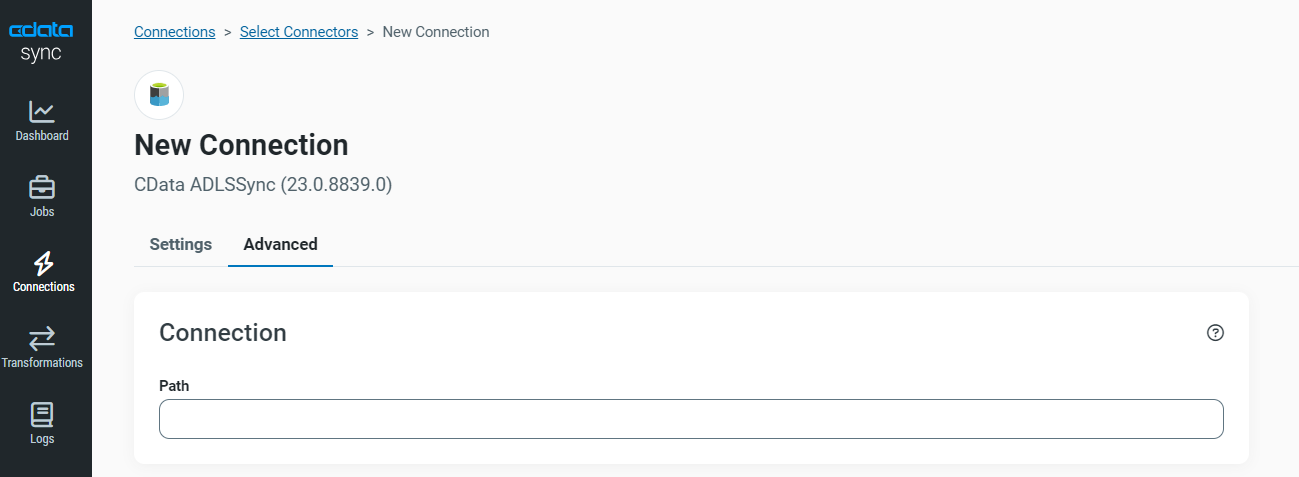How can i write to sub-directories in AzureDataLake. I am able to write to parent folder but sub-directories are not working
Solved
Write to sub-directories in Azure DataLake
Best answer by obathla
I was able to get it to work. Here’s summary of what worked for me
Set Connector Properties:
Filesystem - define root directory
Under Advanced > Path Separator Add /
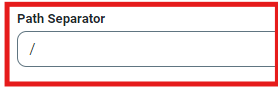
Replicate Query Properties:
- Open the task in your job
- Navigate to the query tab and click edit
- Write the subfolder name in the query. e.g if my subfolder is “workday” here’s the query
Replicate [workday/tablename] select * from [tablename]
This topic has been closed for replies.
Enter your E-mail address. We'll send you an e-mail with instructions to reset your password.