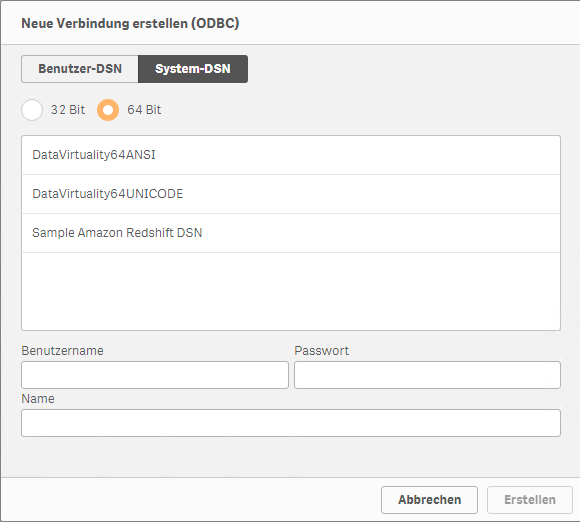This is a short guide on how to get data from Data Virtuality in Qlik.
Please note that:
- Qlik uses Windows standard language settings;
- The ODBC- Driver Package from Data Virtuality must be installed up front;
- Qlik only works with the 64Bit ODBC connector.
To connect Qlik via ODBC, please do the following:
- Download the Qlik application;
- Install and open Qlik;
- Create a new workspace (called APP in Qlik);
- Click on "Add new data":
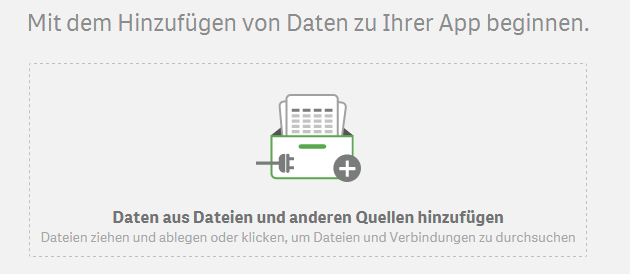
- Choose ODBC:
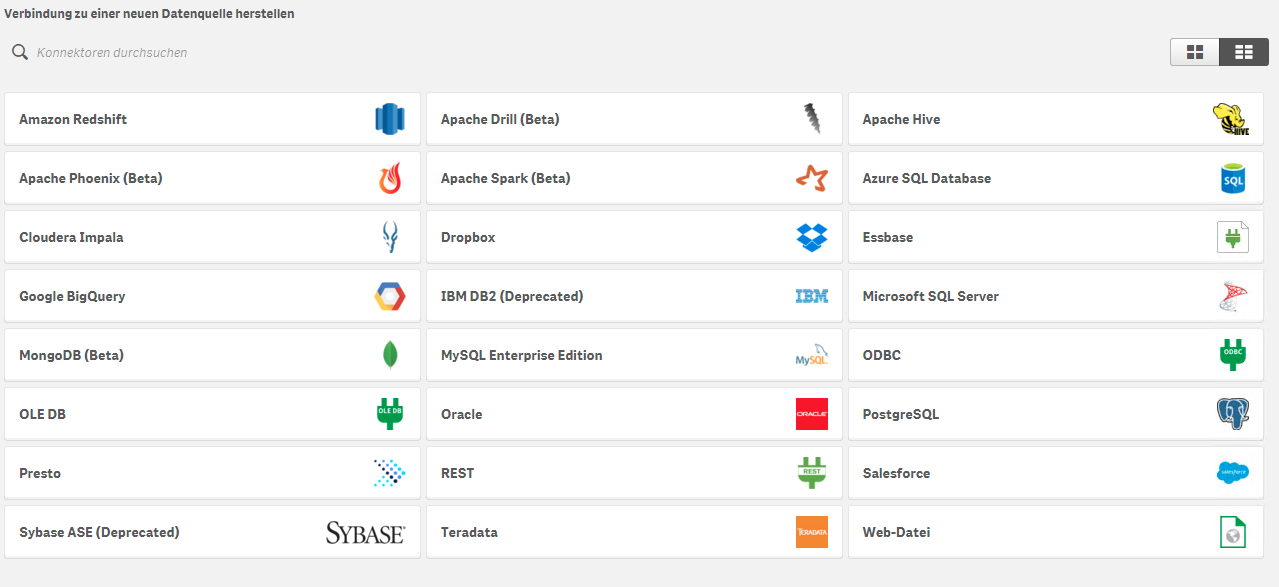
- Use the 64 Bit ODBC driver;
- Enter your credentials: