This error is commonly encountered during the authentication flow while establishing a connection with Bullhorn.
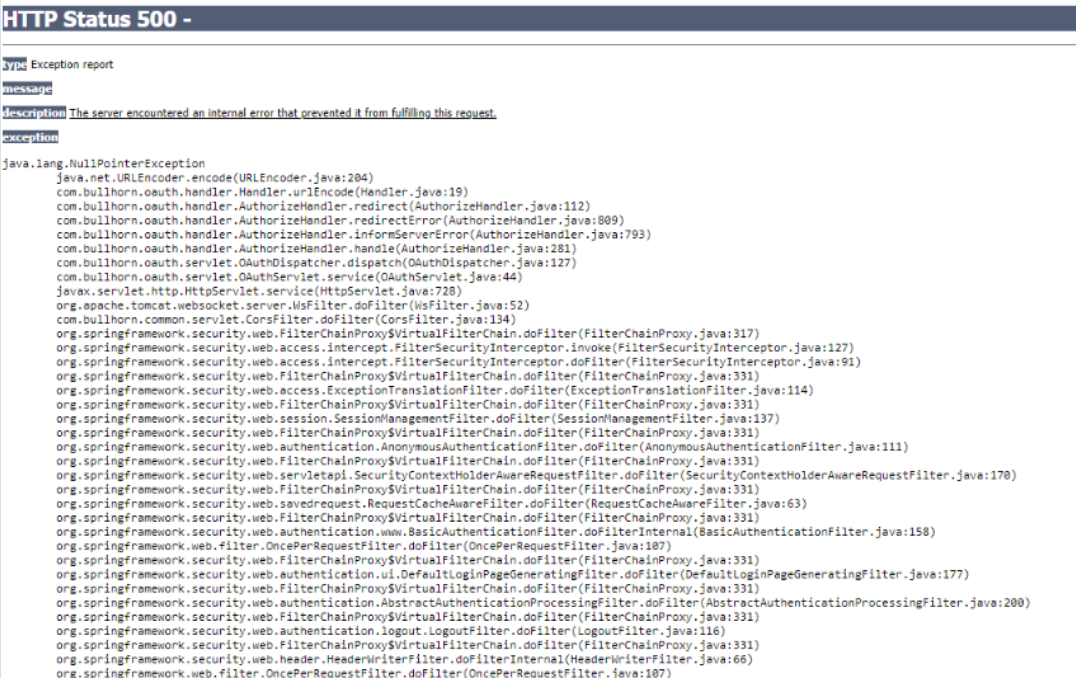
The server triggers this error when it detects lingering old cookies from past sessions. To resolve this issue successfully, it is advisable to clear these cookies based on your specific browser. For instance, to clear cookies in Google Chrome, follow these steps:
-
Open Google Chrome on your computer.
-
In the top right corner, click on the three vertical dots to open the menu.
-
Select "Settings" from the dropdown menu.
-
Scroll down and click on "Privacy and security" in the left sidebar.
-
Under "Privacy and security," click on "Clear browsing data."
-
In the dialog box that appears, ensure "Cookies and other site data" is selected.
-
You can also choose the time range for which you want to clear the data. Select "All time" to clear all cookies.
-
Click "Clear data."
Once this step is taken, your connection should resume normal functionality, and the error should be resolved. As an alternative solution, consider using a different default browser for the authentication flow, which may offer a workaround to mitigate the issue and ensure a smoother connection experience.
Please reach out to support@cdata.com if this does not solve your issue!


