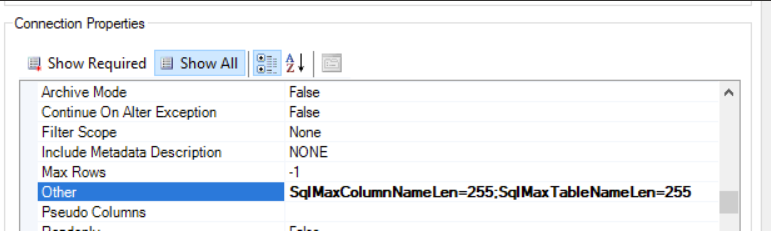While successfully connecting a provider to SAP Data Services Designer using our CData ODBC Drivers, an issue arises where the table and column names appear blank.
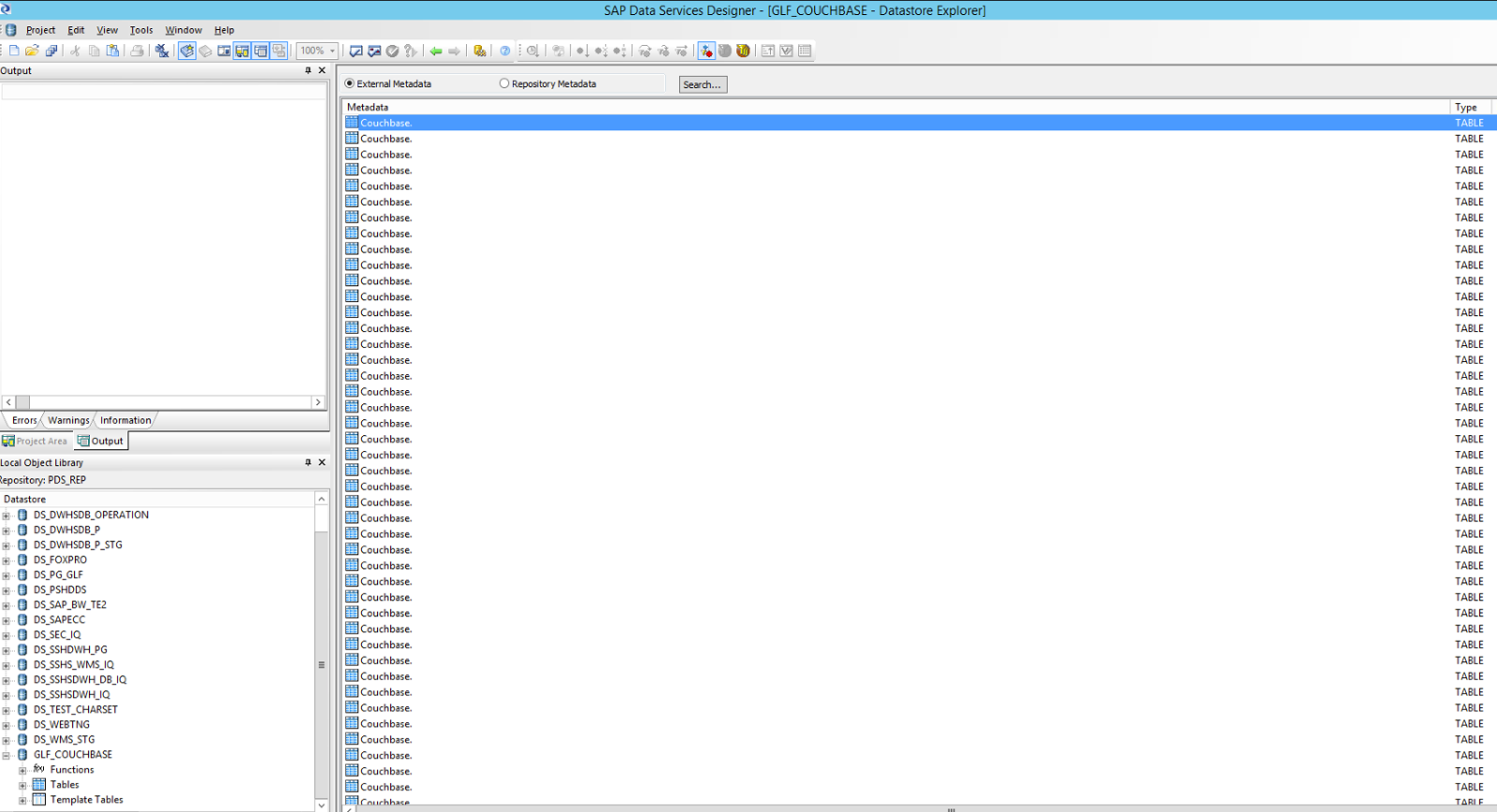
This anomaly stems from the tool. The V23 version of our drivers reports the maximum column/table name length as 0 meaning that there is no limit on the length, however, the SAP Data Services Designer treats this as a literal 0 value.
Solution: Adjust the “Other” connection property to the following value: SqlMaxColumnNameLen=255;SqlMaxTableNameLen=255;