There are some errors that might come up while hosting CData’s Java Apps in Apache Tomcat.
Error 1 – This site can’t be reached: ERR_CONNECTION_RESET
This error is caused because the .war file deployed to Apache Tomcat is greater than 50 MB.
To resolve the problem, users must edit the web.xml file and increase the <max-file-size> value.
This file should be located to a similar path:
Windows path : C:\Program Files\Apache Software Foundation\Tomcat 9.0.78\webapps\manager\WEB-INF
Linux path: /usr/share/tomcat9/webapps/manager/WEB-INF
Once the file is located make the following changes:
<multipart-config>
<!-- 50MB max -->
<max-file-size>52428800</max-file-size>
<max-request-size>52428800</max-request-size>
<file-size-threshold>0</file-size-threshold>
</multipart-config>
Error 2 – Error Code 550: The Login Module was not initialized.
Go to the jaas.config file which is usually located in the conf folder inside the ‘Catalina Home’ path. For example, the appropriate paths for a default Apache Tomcat installation would be:
Windows Path: C:\Program Files\Apache Software Foundation\Tomcat 9.0\conf
Linux Path: /usr/share/tomcat9/conf
When making the Login Module visible, users need to ensure that it is located under the line where the ‘common. Loader’ value is defined:
common.loader="${catalina.base}/lib","${catalina.base}/lib/*.jar","${catalina.home}/lib","${catalina.home}/lib/*.jar"
java.security.auth.login.config=${catalina.base}/conf/jaas.config
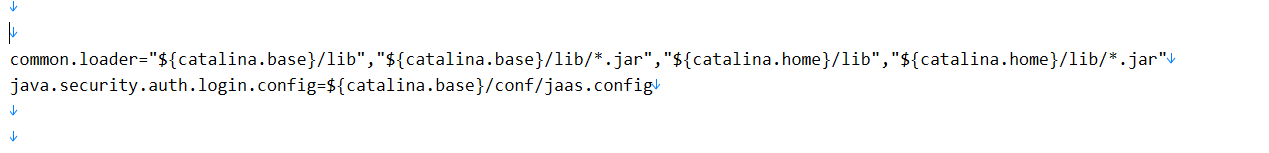
If this does not resolve the error then please reach out to [email protected] for further assistance.

