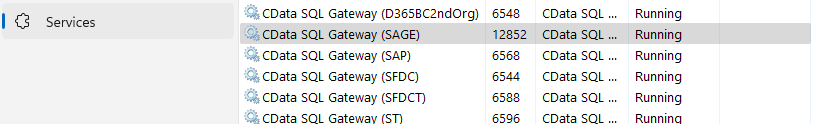Hello all,
The company I work for has added a service to the CData SQL Gateway application.
This service is linked to a data source that changes during the day. I have found that the service needs to be restarted in order for changes to appear that I need to work on.
Is there a way to automatically restart a service without having to click on this button?
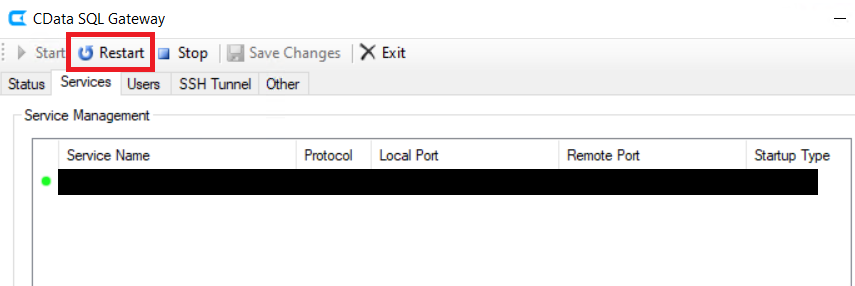
I.e. is it possible to restart a CData SQL Gateway service from the command line? That way I can create a batch script to do this.
Any help would be greatly appreciated.
Thanks,
Adam