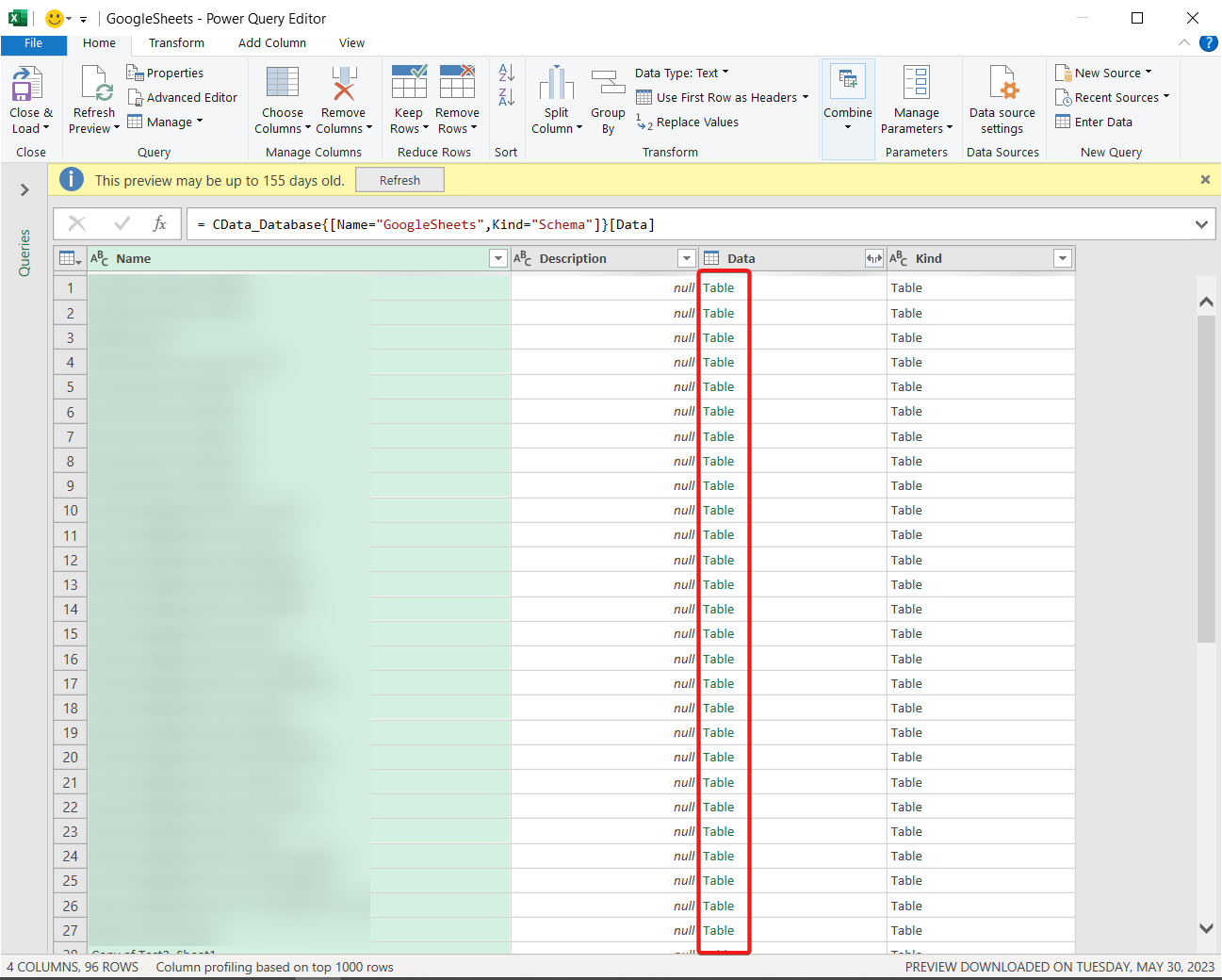When attempting to load data into Microsoft Excel or Power BI, the Navigator that opens has a limitation where it can only display the first 10,000 tables at once. Since certain data sources, such as SAP, deal with more than 10,000 tables, not all tables can be listed at once in the Navigator. There is a workaround for this limitation that I will share below and is discussed in the link here: https://learn.microsoft.com/en-us/power-query/get-data-experience#object-limitation-workaround
First, please open the connection where it lists the 10,000 tables. Here you will right-click on the root node of the Navigator, and then select Transform Data, as shown below:
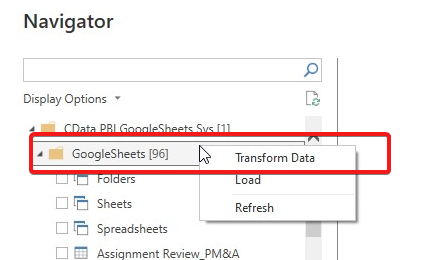
In the resulting window, it will list all available tables because it does not have the 10,000 table limit that the Navigator window has. Here you can find the table you are interested in and select the 'Table' link in the 'Data' column to load your data for the given table, as shown below: