## Common issues with PBI Report Server, PBI Report Builder, Microsoft Report Builder.
Notice: The veracity of this article is subject to change based on Microsoft’s implementation of their tools (Last Updated: September 26, 2023).
## PBI Report Server
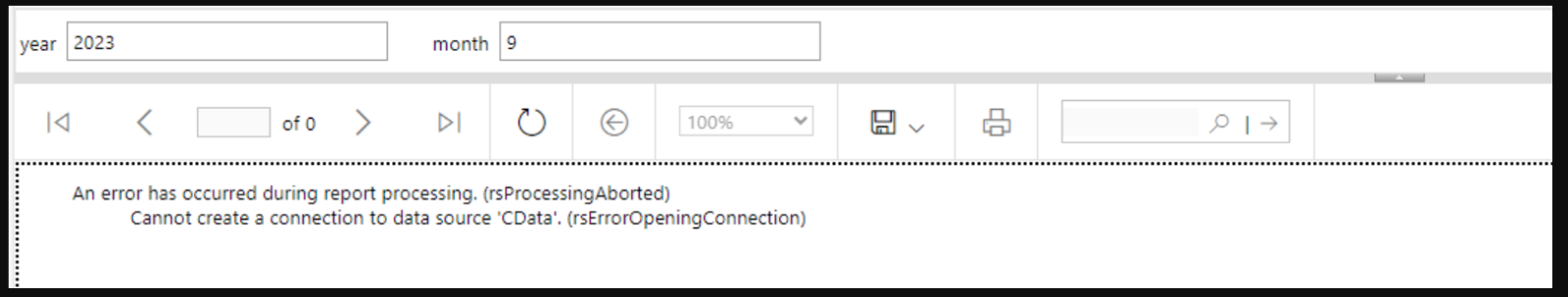
Error Message-
“Cannot create a connection to data source ‘CData’.”
Possible Fixes:
~1. Bitness Mismatch~
Bitness of PBI Report Server: https://learn.microsoft.com/en-us/power-bi/report-server/system-requirements#:~:text=Installation%20of%20Power%20BI%20Report%20Server%20is%20supported%20on%20x64%20processors%20only
Bitness of Microsoft Report Builder:

This error often occurs due to a bit-ness issue with the DSN you are using. For instance, if Microsoft Report Builder was used to publish or create the PBI file, since it only accepts 32-bit drivers, that data source will fail to work once the file is published or imported into PBI Report Server.
If you want to publish or import a PBI file to PBI Report Server, the easiest way to get around the bit-ness mismatch is to use Power BI Desktop with a 64-bit DSN, and then, to use that file in PBI Report Server.
~2. Custom Connector issues~
List of supported data sources for PBI Report Server: https://learn.microsoft.com/en-us/power-bi/report-server/data-sources.
To avoid any odd issues, please use the ODBC editions of our drivers, and not the PBI editions of our drivers if you plan to use PBI Report Server. Note that ODBC drivers can still be used with PBI Desktop.
## PBI Report Builder
PBI Report Builder DOES NOT accept 32-bit drivers (Last Verified – September 26,2023):
## Microsoft Report Builder
Question: My CData PBI Data Source is not appearing in the list of available data sources
Solution: Register the 32-bit PBI driver.
Although the PBI installer does not register a 32-bit Data Source automatically, you can get one if you register it by modifying the registry. You might need to do this if you want 32-bit support for Microsoft Report Builder.
Submit a support ticket for help with this, and we’ll send over a solution after verification: https://www.cdata.com/support/.


