You should be able to change the email in the Settings of Connect Cloud.
First, log into your account at CData Connect Cloud https://cloud.cdata.com.
Then select the gear icon located in the top right next to your email.

Then under the Profile tab, scroll down to the bottom of the page. You will see a section for Login information. You will be able to change the email associated with your account and/or password using the tools available in that section.
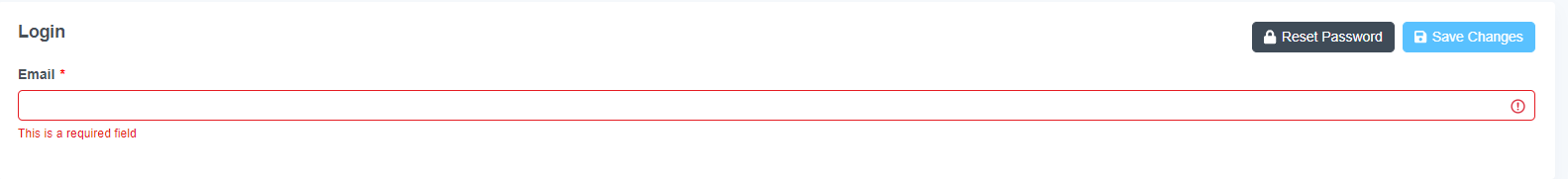
Once you have replaced the email with the email that you would like to use while logging into Connect Cloud, please select the “Save Changes” button to update your email.
If you select the “Reset Password” button, it will forward the password reset instructions to the email listed in that field.
You can also change the Primary Contact information in the Account Tab.
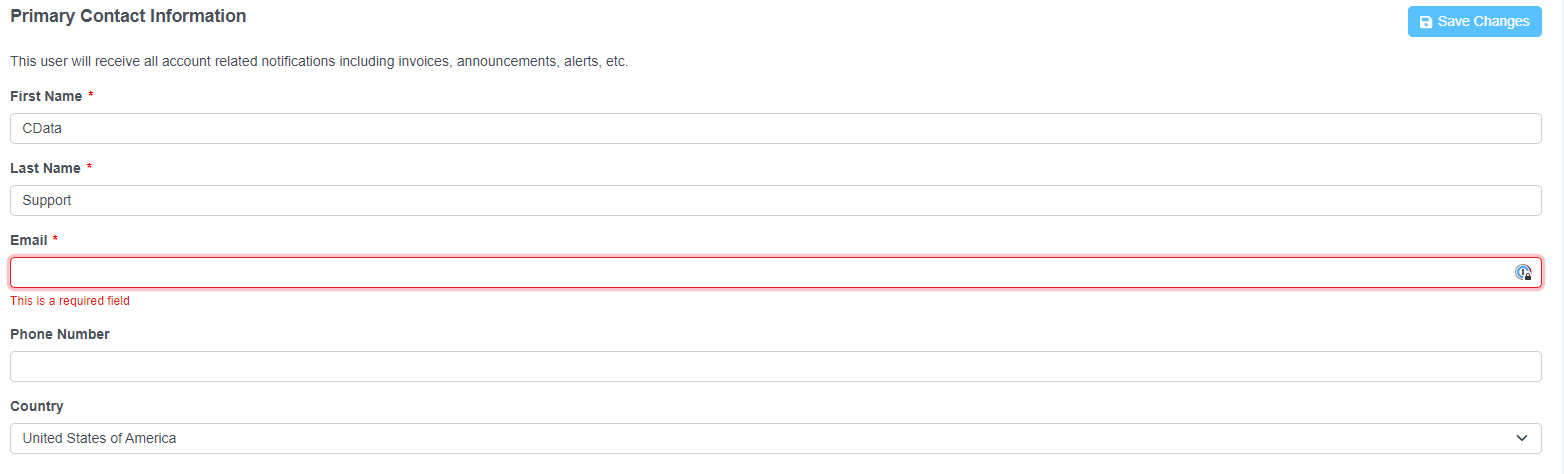
This is the email that will be notified of billing and other account updates.

