When using DBAmp, you may run into one of the following errors:
-
TCP Provider: No connection could be made because the target machine actively refused it.
-
TCP Provider: No such host is known.
-
TCP Provider: An existing connection was forcibly closed by the remote host.
-
TCP Provider: The wait operation timed out.
You may see these errors when testing your linked server connection, or when running queries and DBAmp stored procedures.
Each of these errors usually indicates that the daemon service is not running. You can check if this is the issue by opening the DBAmp Configuration program and navigating to Configuration > Daemon Console.
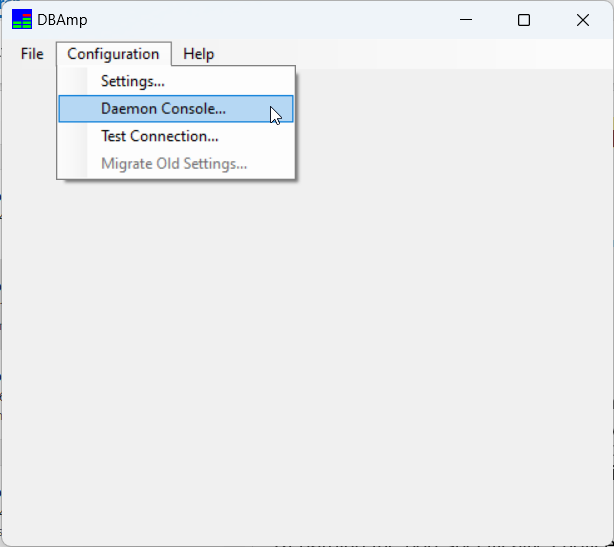
If the daemon service is stopped, you should start it to resolve the issue.
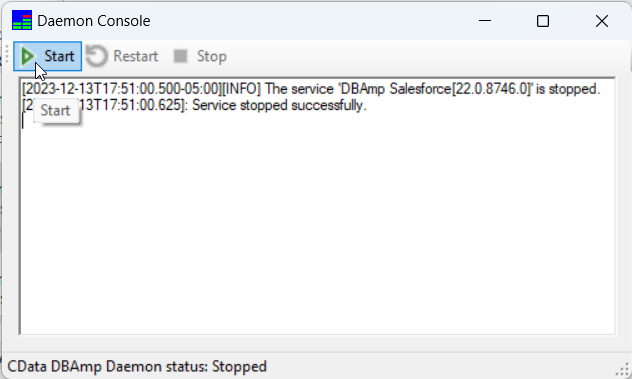
If this does not resolve the issue, then please reach out to [email protected] to troubleshoot further.


