When trying to install an upgrade to CData Arc, an error is encountered midway through the installer:
Error opening file for writing:
%InstallPath%\www\bin\x64\SQLite.Interop.dll
Click Abort to stop the installation,
Retry to try again, or
Ignore to skip this file.
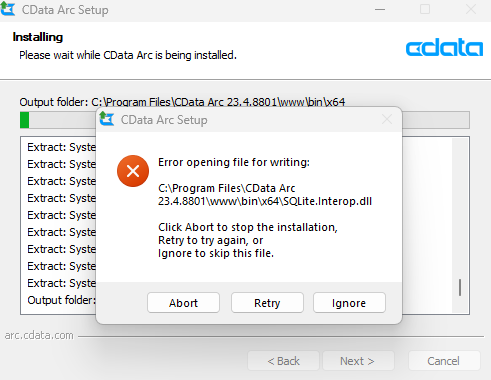
Cause: You will see this error if you attempt to upgrade an instance of CData Arc that is running in IIS at the time of the upgrade – the dll in question is locked by the IIS process.
To proceed, simply open Internet Information Services (IIS) Manager and stop the Application Pool for Arc:
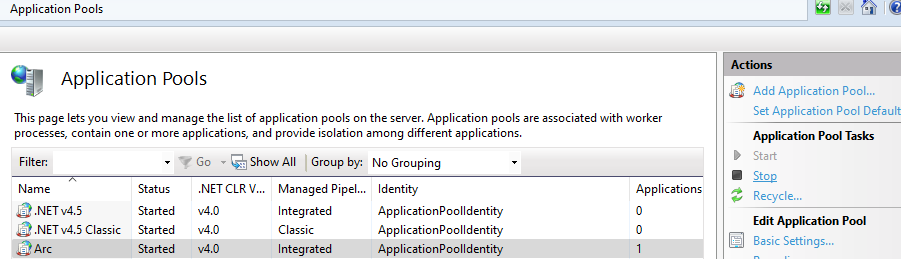
Once the application is stopped, click Retry to proceed with the installation, and when complete, Start the application pool to start the upgraded Arc service.

