For a variety of reasons, there may be a need to use CData ODBC Connectors on a different machine. To streamline the process and avoid time-consuming manual tasks, it's possible to transfer the DSN configuration settings from the current machine to the new one.
This can be accomplished through a straightforward set of steps, detailed in this article.
-
Open Registry Editor program by simply searching in your Windows search bar.
-
Enter one of the paths on top of the Registry Editor window, depending on what type of DSN you are looking to export:
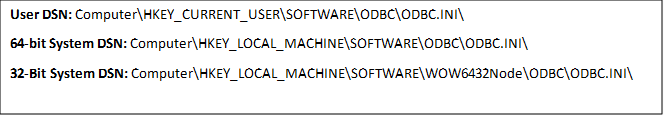
-
Scroll in the alphabetical list until you find your desired DSN. Then, right-click on it and choose the Export option.
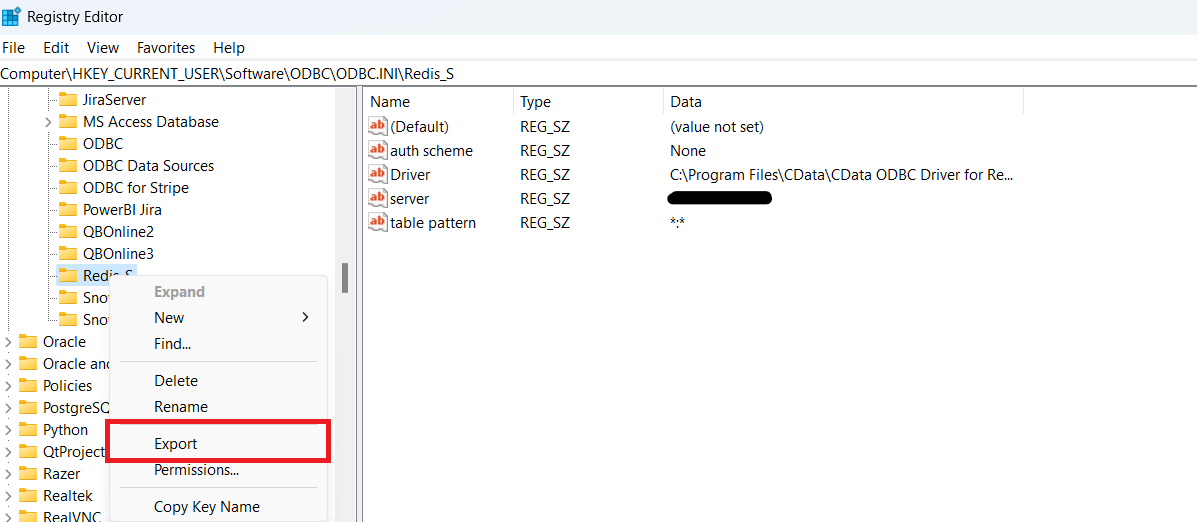
-
Choose a name for the .REG file to export the DSN details to. Once that is exported, move it to the new machine.
-
Please, make sure to create a DSN of the same name, of the same User/System context, and bit-ness (if a System DSN) on your new machine. You do not need to configure it at all.
-
Once you run the .REG file exported from the old machine, the 'non-configured' DSN should now be updated with the same configurations as in your old machine.


