Error message: SAP JCo library not found: verify the correct jar file is present.
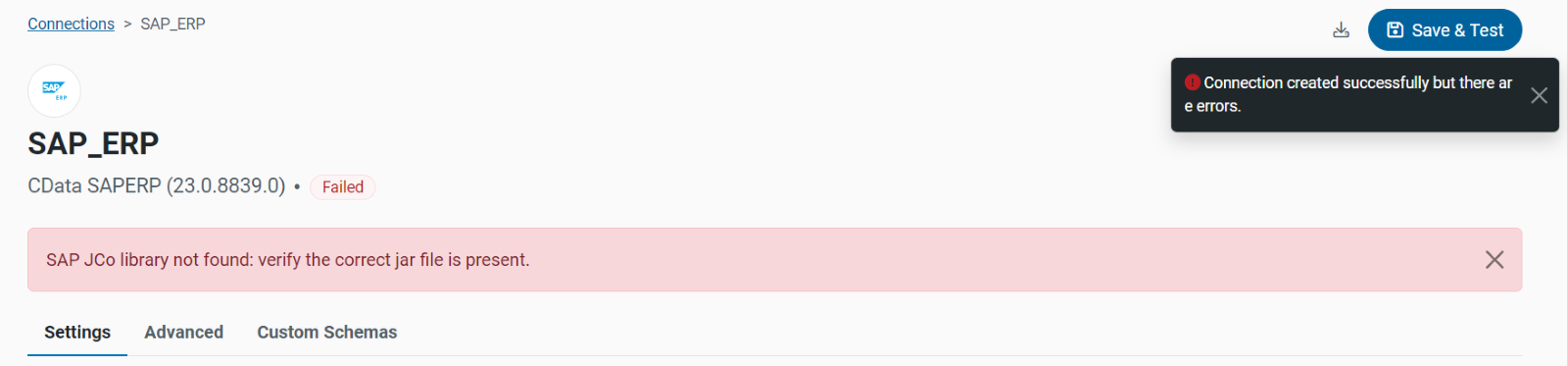
Problem Description:
When encountering issues related to missing SAP native jar files, it typically indicates a SAP Java Connector (SAP JCo) is not available in CData Sync. This documentation provides steps to resolve the issue by downloading and configuring the necessary driver files.
Resolution Steps:
1. Downloading SAP Java Connector (SAP JCo) Files:
- Visit the official website of SAP https://support.sap.com/en/product/connectors/jco.html to download the required driver files.
- If you encounter any permission issues during the download, contact your Administrator for assistance.
2. Installation Steps:
- After downloading the files, follow these steps:
1. Extract the downloaded .zip file.
2. Locate the files highlighted in the images provided.
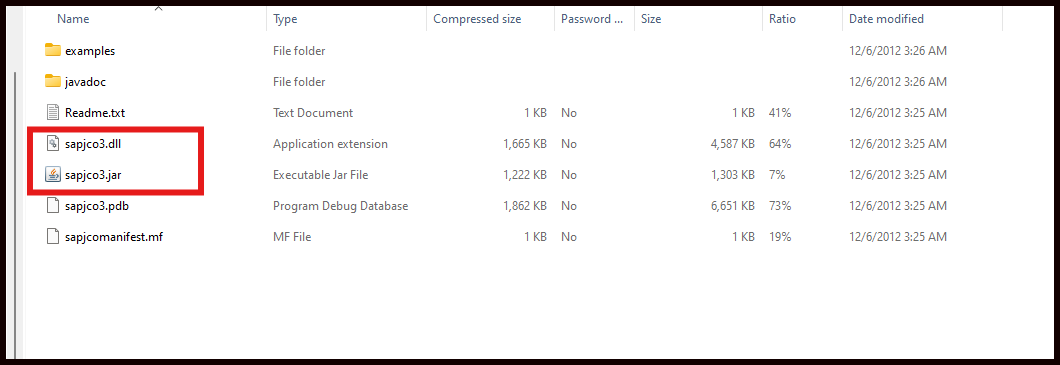
3. Copy these files.
4. Navigate to the 'lib' folder under the default installation directory of CData Sync: "C:\Program Files\CData\CData Sync\lib".
5. Paste the copied files into the 'lib' folder.
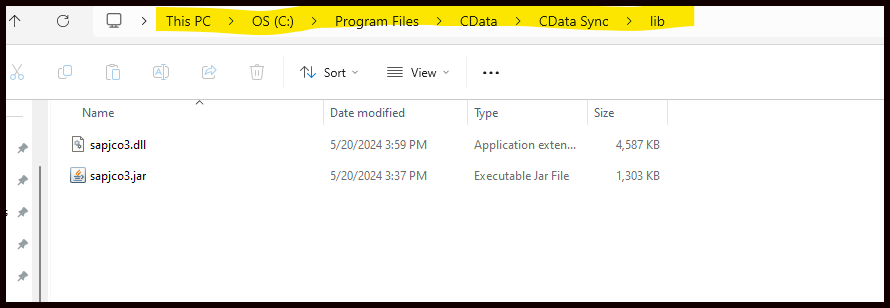
3. Setting Environment Variables:
- After copying the files, proceed with setting the environment variables:
1. Open the Environmental Variables window via Advanced System Settings.
2. Navigate to the "Path" variable under System Variables and click on "Edit".
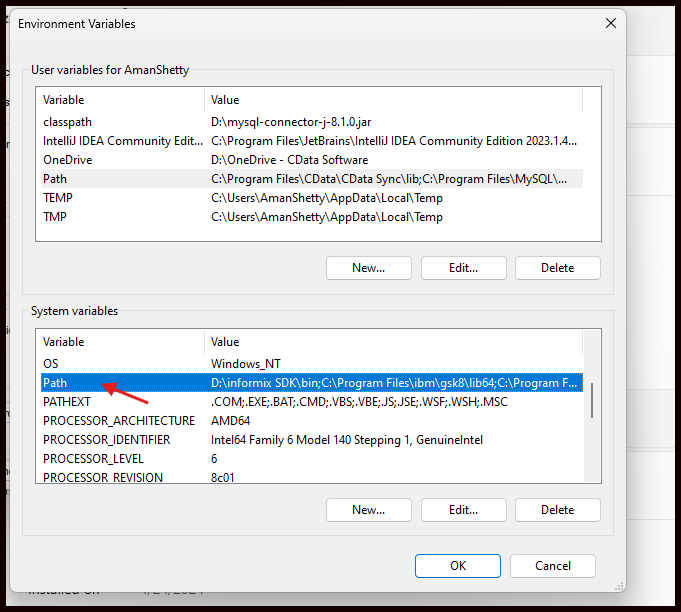
3. Click on "New" and add the path of the "lib" folder (e.g., "C:\Program Files\CData\CData Sync\lib").
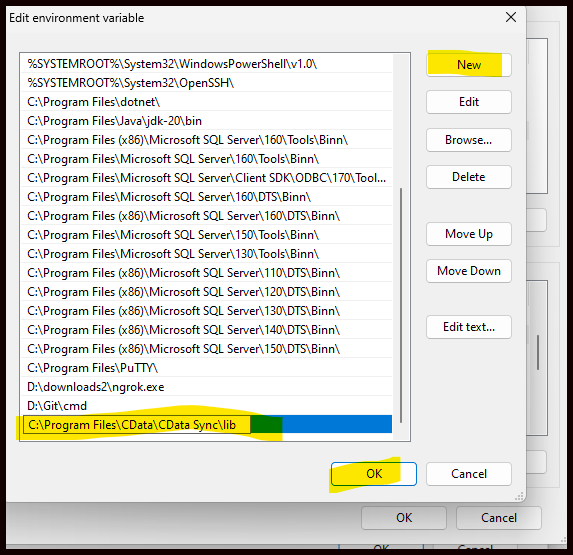
4. Click "OK" to save the changes and close the windows.
4. Testing Connection:
- Once the environment variables are set, restart CData Sync to apply the changes.
- Test the connection by creating a new connection in CData Sync and verifying that it connects successfully to the SAP system.
Additional Notes:
- Ensure that you have the necessary permissions to perform the above steps, especially for downloading files and modifying system variables.
By following these steps, you should be able to resolve the issue related to missing SAP native jar files in CData Sync.

