The error that is getting thrown states that there might be other processes currently in use that are causing the issue, or you do not have the proper permissions to make changes in the registry.
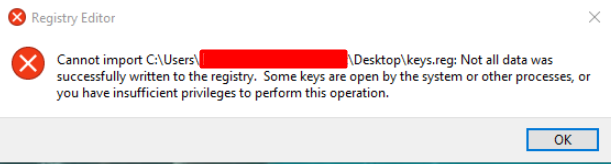
One possible way to resolve this is to launch your Registry Editor with administrator privileges. Ensure that all related instances, such as tools or projects utilizing our driver (e.g., Visual Studio for SSIS components), are closed before proceeding with key installation.
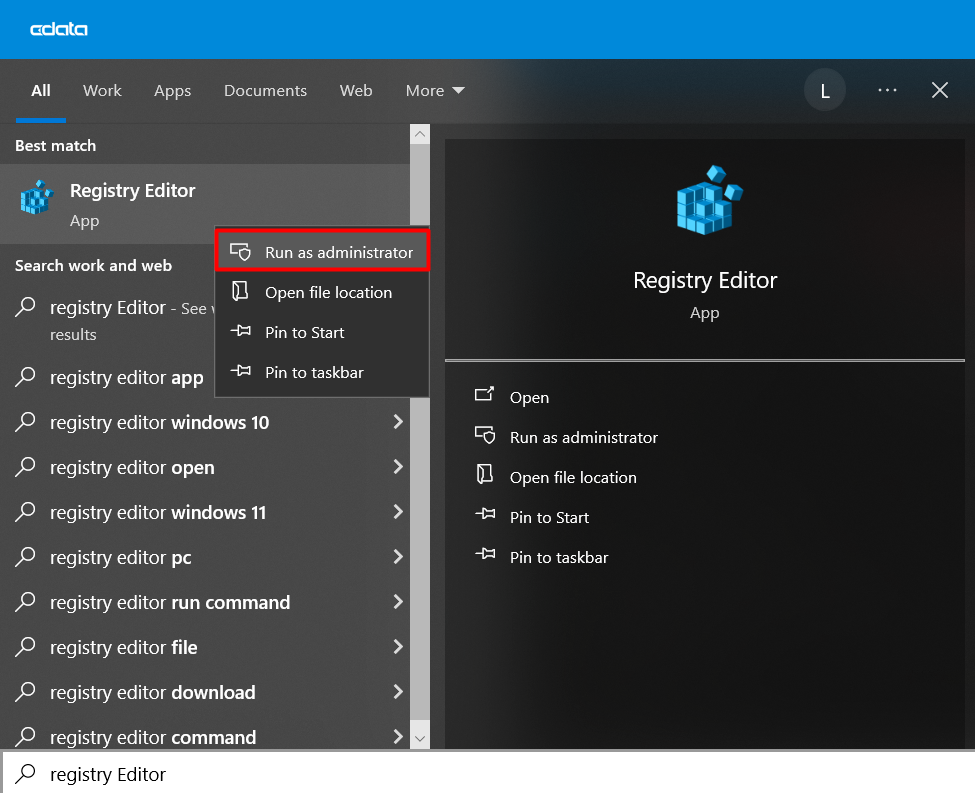
Next, kindly proceed to import the license provided by navigating to File -> Import... option:
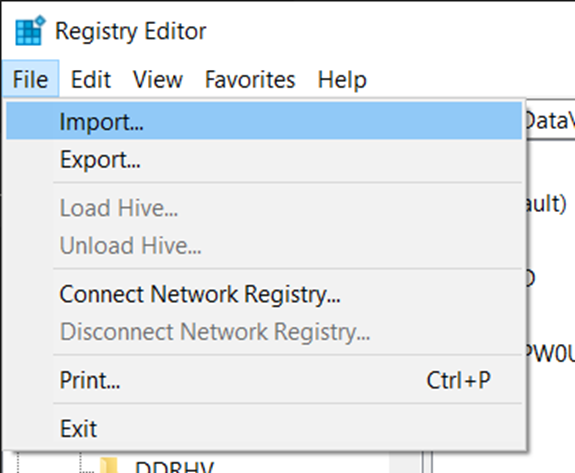
Select the file and click on Open.
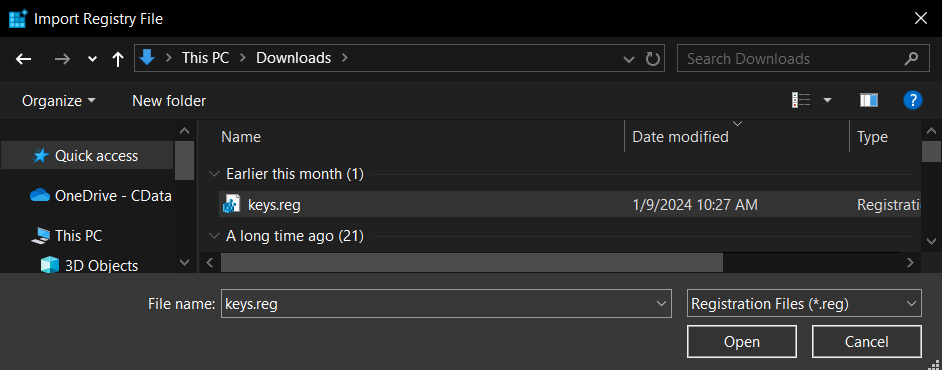
Kindly keep in mind that if you do not have admin permissions, you will need to contact your system admin to grant access to make changes to the registry.
Please reach out to [email protected] if this does not resolve the problem for you.

