This error message indicates the service failed to start within the expected timeframe (default of 30 seconds). When you start the service within the Gateway, it attempts a Test Connection against the driver. Sometimes this will take longer than the timeout leading to the failure.
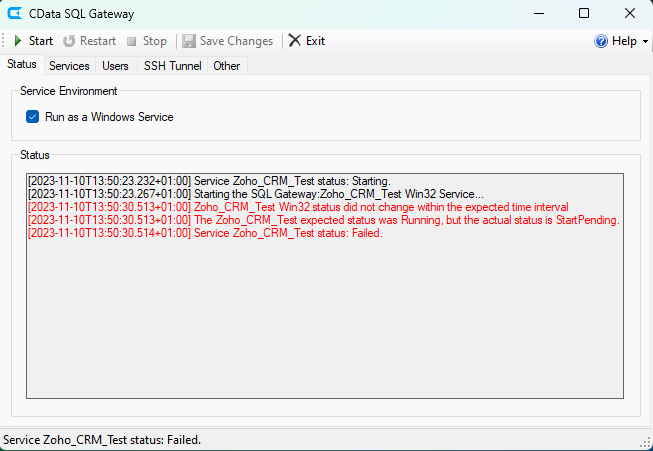
Most commonly, this indicates that we haven’t established any connection in our ODBC Data Sources or it may be lost to inactivity with this source.
We can overcome this issue by some simple steps
-
Firstly, open your CData SQL Gateway, and select your "Configured_Service" service and edit it.
-
In the following Service Configurator window click Edit.
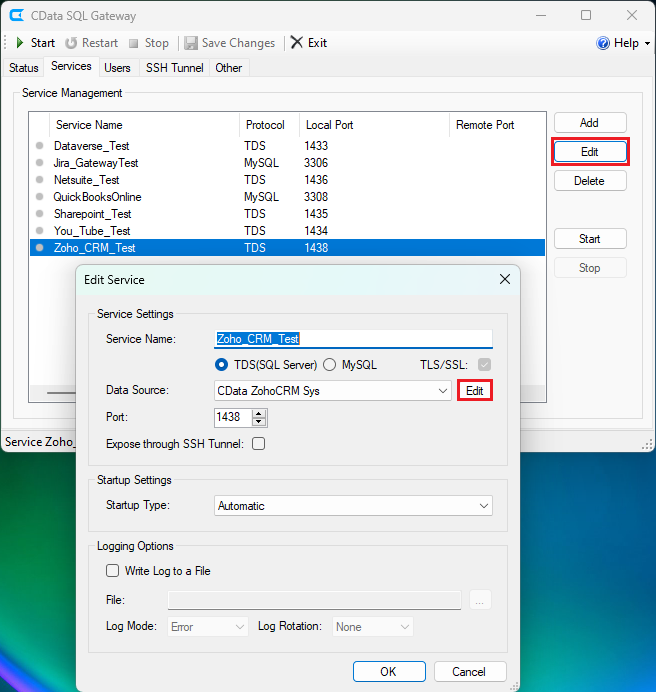
By doing so, we will redirect to the ODBC Configuration screen, so we must set up our properties and press “Test Connection”. After doing so the driver will complete the whole authentication process, and you will get the following screen:
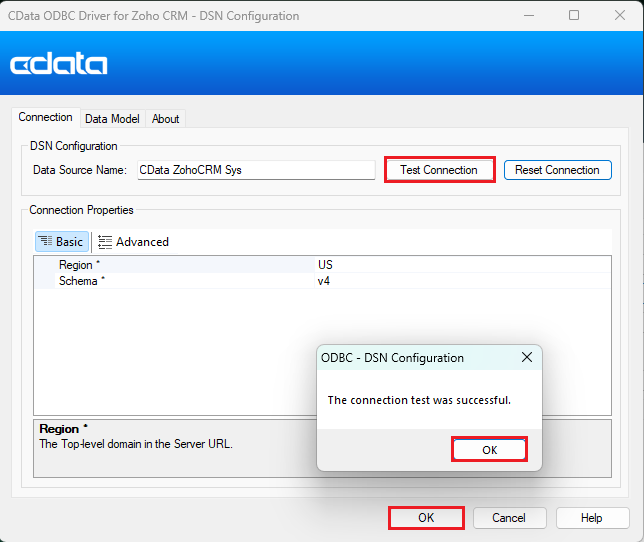
Please note that you should press “OK” at each of the following windows in order to register the tokens in the registry successfully.
The last step would be to just start the service, and you will be good to go.
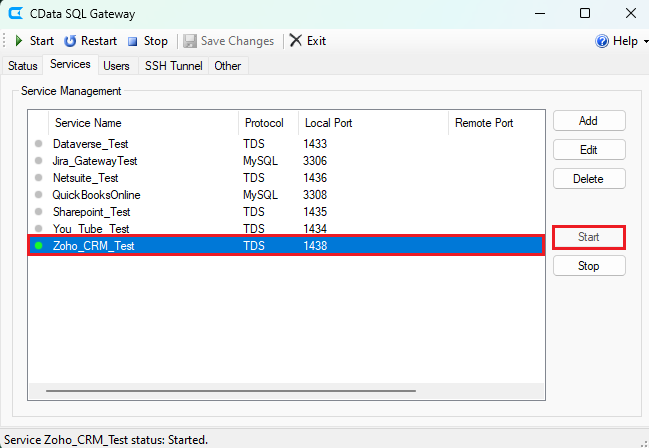
---
If this does not resolve the issue, you may simply need to increase the timeout for starting the service, which you can do by following Microsoft’s guide here:
If any issues persist, please reach out to CData Support at [email protected].

