Change Data Capture (CDC) is a crucial technique in modern data management that allows you to track and capture changes made to a database. It provides real-time insights into data modifications, enabling businesses to react swiftly to evolving trends and requirements. In this article, we'll explore what CDC is and how to implement it using CData Sync.
Understanding Change Data Capture (CDC)
CDC revolves around capturing data changes at the source using a log file, eliminating the need for constant querying. Instead, CData Sync reads the log file for events (Insert, Update, or Delete) and extracts these changes in near real time, ensuring accurate replication for future use.
Supported CDC Sources:
-
MySQL: Utilizes binary logs.
-
Oracle: Leverages Oracle Flashback.
-
PostgreSQL: Employs logical replication.
-
SQL Server: Uses either change tracking or change data capture.
Creating a CDC Job in CData Sync
To initiate a job in CData Sync, ensure you have pre-configured source and destination connections. Then, follow these steps:
-
Click "Add Job" on the Jobs tab in Sync.
-
Enter your job name, select the supported CDC source, and choose a destination.
-
Set the replication type to CDC.
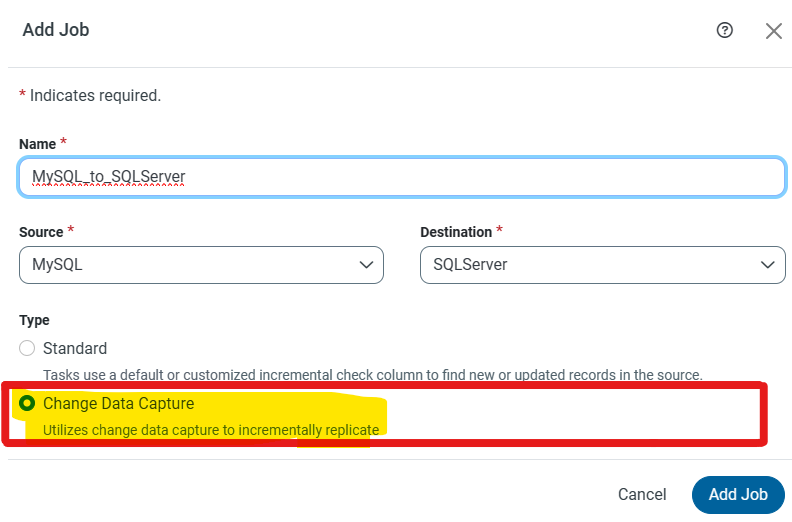
-
Click "Add job"
Adding Tasks to Your CDC Job
Tasks control the flow of data from source to destination tables. To add tables and views as replicate tasks:
-
Click on your job in the Tasks tab.
-
In the Job Settings section, click "Add Tasks."
-
Select the specific tables or choose to add all tables.
-
Click "Add Tasks" to incorporate your new tasks.
Conclusion:
Change Data Capture is an invaluable tool for businesses seeking real-time data synchronization and analysis. With CData Sync, implementing CDC becomes a straightforward process, allowing you to focus on leveraging your data for better decision-making.
By following the steps outlined in this guide, you'll be well on your way to harnessing the power of CDC in your data management processes.


