I am trying to query my sources in CData Connect Cloud but they are running slow. They used to run instantly.
What can I do to return to the speed the queries were running with?
I am trying to query my sources in CData Connect Cloud but they are running slow. They used to run instantly.
What can I do to return to the speed the queries were running with?
Occasionally, the Metadata Cache can fill up causing issue with speed, performance, and causing issues that do occur originally.
Clearing the Metadata Cache can resolve these issues. Your connections, saved queries, and Derived Views will not be cleared.
To clear the cache for your CData Connect Cloud Account please navigate to the Account section of the Settings and scroll down. There should be an option to "Clear Cache". Please select this option to clear your account's cache and resolve any performance issues you may have faced.
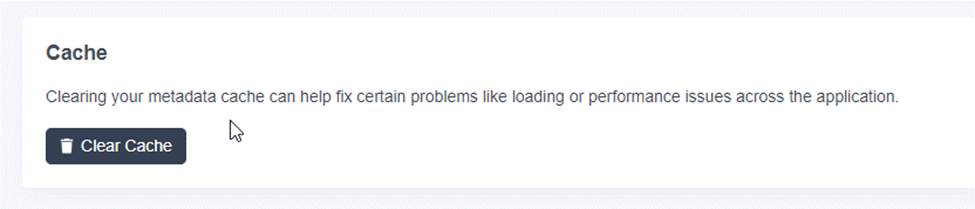
Enter your E-mail address. We'll send you an e-mail with instructions to reset your password.