I am using Connect Cloud to pull some data but I am missing some Tables and Columns that exist in the data source.
Where can I find them and what can I do to make sure that I am getting all of my data?
I am using Connect Cloud to pull some data but I am missing some Tables and Columns that exist in the data source.
Where can I find them and what can I do to make sure that I am getting all of my data?
Clearing the Metadata Cache can resolve these issues. Your connections, saved queries, and Derived Views will not be cleared.
If you are missing tables or columns from that are in the data source or have added new tables and columns, clearing the metadata cache will force Connect Cloud to request the metadata again which will provide the most updated version of your data.
We do not cache the metadata for relational databases. If this case and you are missing tables and columns, please contact our Support Team at [email protected].
To clear the cache for your CData Connect Cloud Account please navigate to the Account section of the Settings and scroll down. There should be an option to "Clear Cache". Please select this option to clear your account's cache and resolve any performance issues you may have faced.
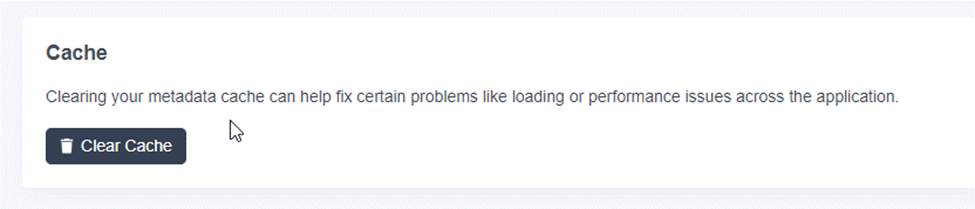
Enter your E-mail address. We'll send you an e-mail with instructions to reset your password.