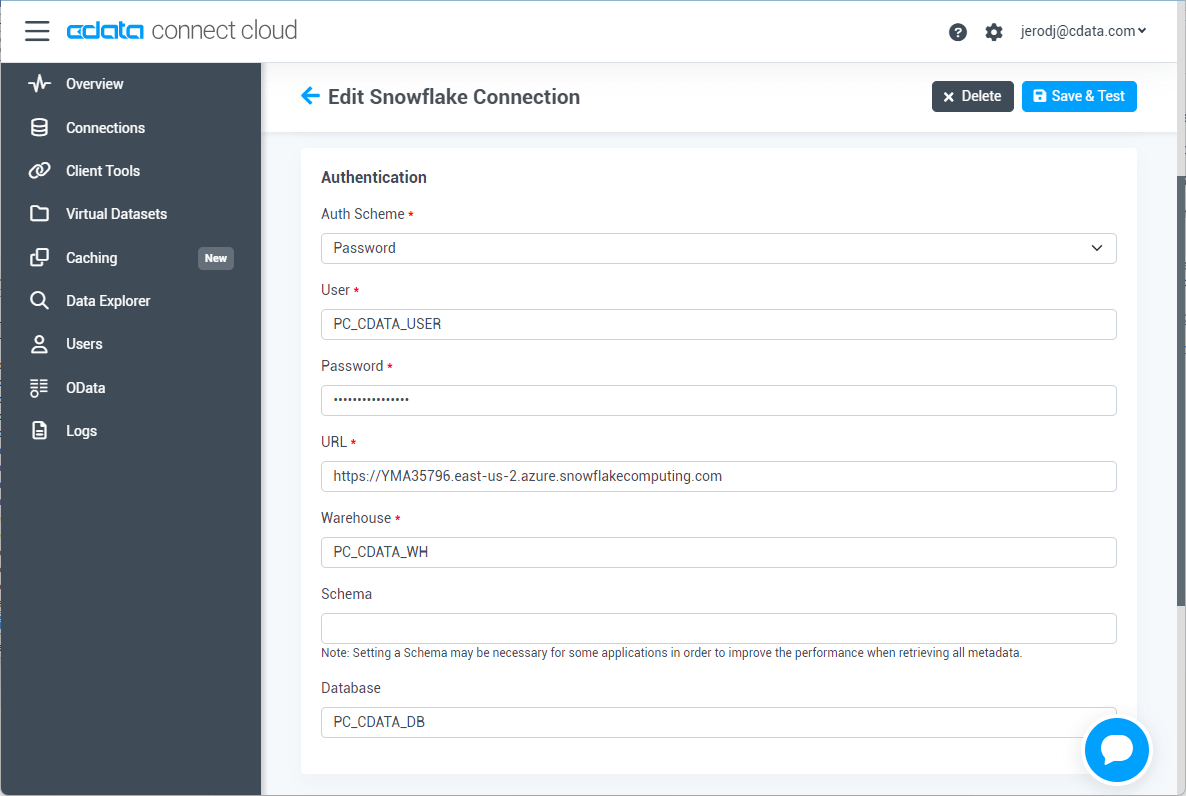Snowflake users can now access CData Connect Cloud right from their Snowflake account and begin working with live Snowflake data using the applications and client tools they already use. Users can quickly create an account with a free trial of CData Connect Cloud and automatically configure a Snowflake connection to gain real-time bi-directional data integration from any cloud reporting, analytics, or business tool.
Video Tutorial
Written Instructions
- In Snowflake, click Data Products -> Partner Connect and search for "CData"
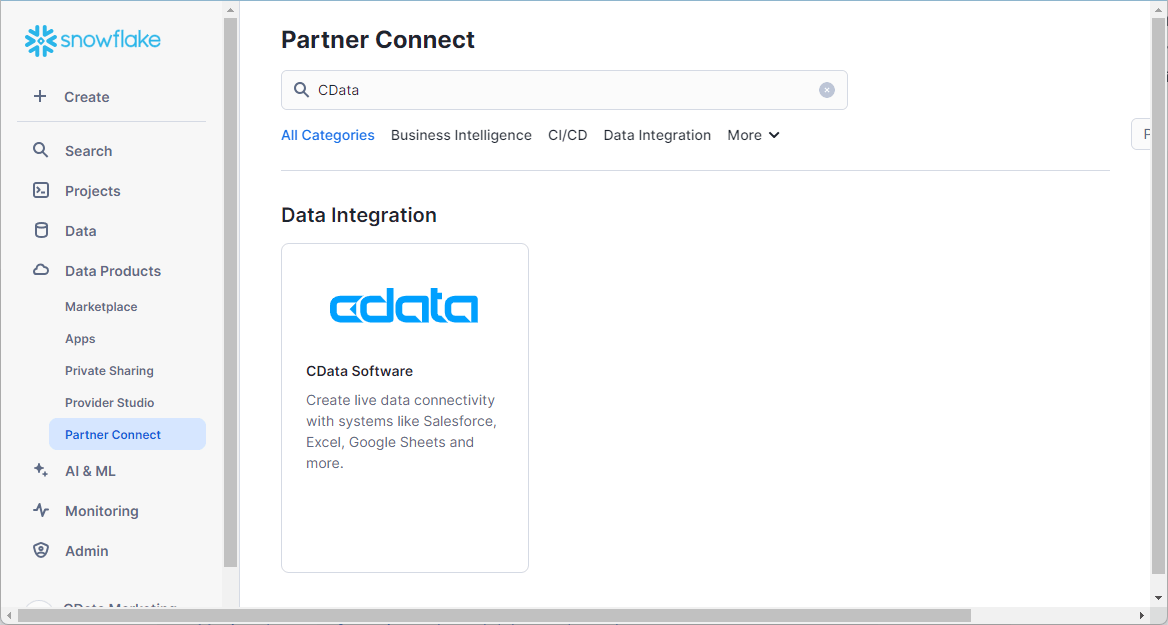
-
Review the permissions and click "Connect"
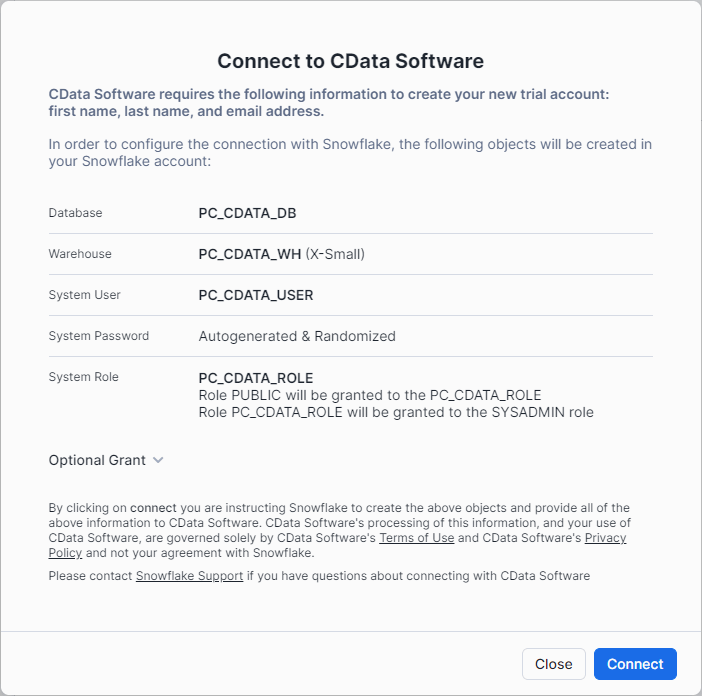
- Click "Activate" to continue the activation
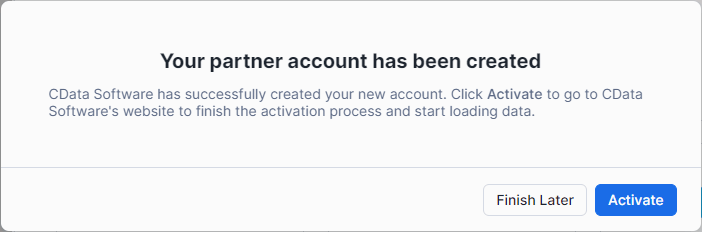
- If you don’t have a CData Connect Cloud account, you will be asked to complete the sign-up process for a free trial.
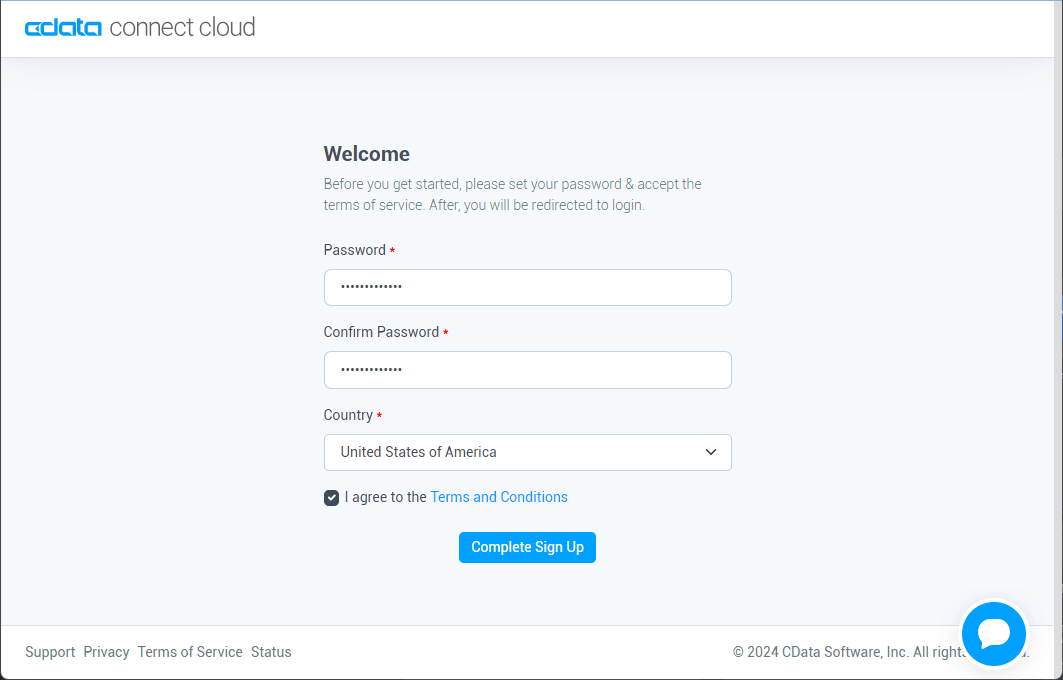
- Log into your Connect Cloud account and review your automatically configured connection (look for "Snowflake_PC_CDATA_DB" on the "Connections" page)