Hi Ethem,
i am able to connect freshbooks, except invoices object, all other objects are showing an error.
kindly assist me on this. i am attaching an error image please check and suggest
Thanks,
Chari
Hi Ethem,
i am able to connect freshbooks, except invoices object, all other objects are showing an error.
kindly assist me on this. i am attaching an error image please check and suggest
Thanks,
Chari
Hi
An HTTP 403 Forbidden error message indicates that the server understands the request but refuses to authorize it. This could be happening for a few reasons, but most commonly occurs due to insufficient rights to a resource.
In your case this error would indicate that one or more scopes have not been properly configured in the OAuth app to access the requested information. Looking at the view that you are trying to access, it seems to be a report and the custom OAuth app created in Freshdesk does not include the scope for reading report data by default.
In order to access the PaymentsCollectedReport view along with any other report, you will need to go over to your Custom OAuth app and add the required scope as in the following screenshot:
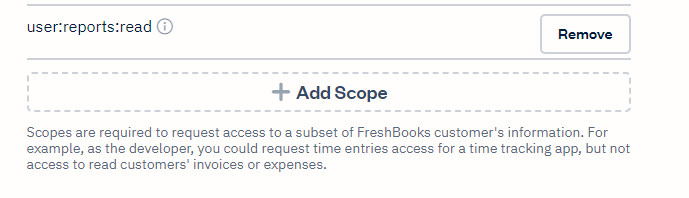
After that, save the changes and before retrying you will need to reset the connection in order to clear the existing access token which does not have the correct scopes for accessing the reports. To do so, simply go to the following path C:\Users\<User>\AppData\Roaming\CData\FreshBooks Data Provider and delete the OAuthSettings.txt file.
Once you have removed the file, you will be required complete the OAuth flow again when testing the connection so that the driver will now request the new access token with the necessary scopes and you should be good to go.
In case you face any issues or have any other questions, don’t hesitate to reach out to our support team at [email protected].
Big thanks Ethem….
Enter your E-mail address. We'll send you an e-mail with instructions to reset your password.