Hi Ethem,
i am unable to the data in customerinvoices object. any filters do we need to appliy kindly help me.
i have attached the error images please check..
Thanks,
Chari
Hi Ethem,
i am unable to the data in customerinvoices object. any filters do we need to appliy kindly help me.
i have attached the error images please check..
Thanks,
Chari
Hi
There should be no need for any filters to query from the CustomerInvoices table. I ran a quick test on my end and things seem to work fine for me.
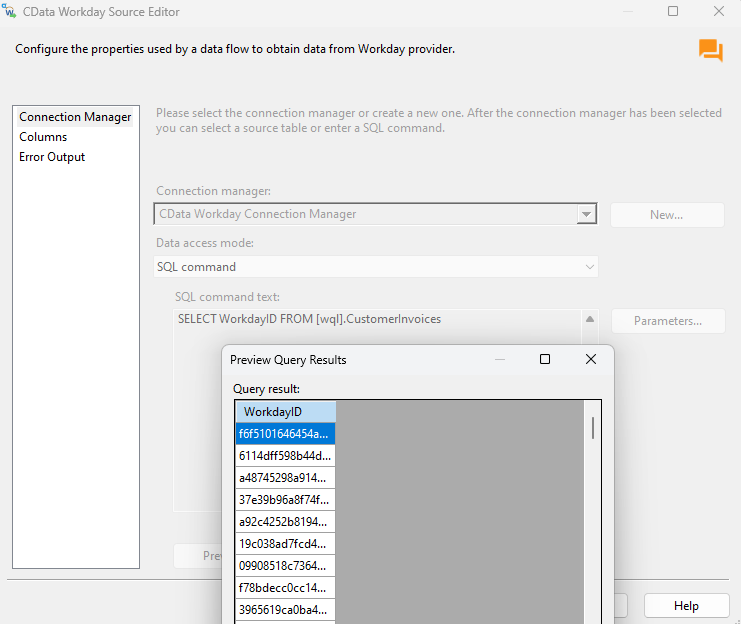
The first thing to do here is to check if your user has the right permissions to access this data. Also keep in mind that in order to access the CustomerInvoices table you need to have the Customer's scope part of your account permissions.
In case you believe that your user has all the required permissions and the issue still persists, we would need you to provide a verbosity 3 logfile so that we can take a look and see what the Workday server is returning for you when running this query. The logs will be crucial to further troubleshooting the problem.
With that said, please reach out to our support at [email protected] or submit a support ticket with the details of the issue here so that we can better assist you with this.
Hi Ethem,
thanks for your replay, i i have all the permission in customer lavel however i am unable to view this data through CData.
please suggest me what is verbosity 3 logfile where it will be stored in windows.
and also as per your suggestion i have reached out to your support team. i am waiting for their intervention.
Thanks,
Renukachari kasee
Hi
A verbosity 3 logfile would be a file that contains logging activity captured when you are working in SSIS with the Workday Components. Basically the Workday Components will be capturing the communication between the components and the Workday Server and log all important information that could be crucial to troubleshoot issues. The Verbosity is the level of detail that will be captured during logging and generally a Verbosity=3 log is all we need to investigate similar issues. You can read more about Logging here:
Understanding CData Log Files - Drivers
In your case, to enable logging simply open the Connection Manager and on the Advanced tab go under Logging and set the Verbosity connection property to 3 and the Logfile property to a local path in your machine where the log will be generated (ex Logfile=C:/Users/User/Documents/CDataLogs) when you run the package. You need to make sure to save the connection once logging is enabled. After that, kindly reproduce the problem and reach out to the support team with the resulting logfile.
Enter your E-mail address. We'll send you an e-mail with instructions to reset your password.