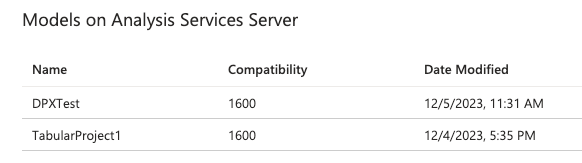Hi team,
I have connected to AAS successfully using jar file:
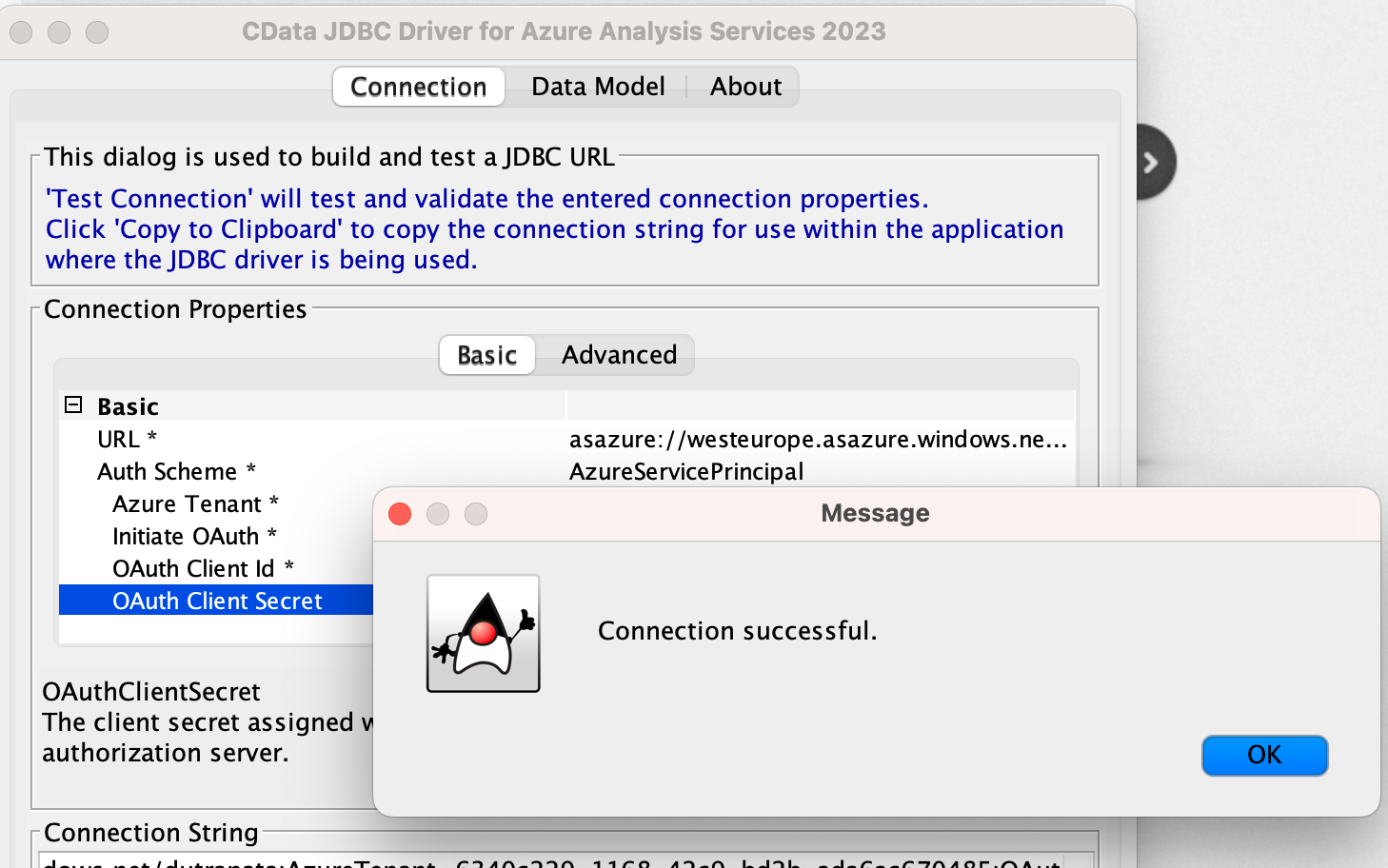
But when I try to fetch data, nothing is returned. For example getting the metadata:
ResultSet columns = databaseMetaData.getColumns(null,null,null,null)Or select from system tables:
statement.execute("SELECT * FROM [sys_schemas]");They all return nothing, empty result set.
Why?
Best answer by Ankit Singh
View original