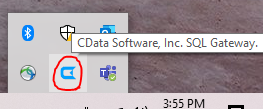I’m trying to use the CData SQL Gateway tool to create a connection between the CData ODBC driver and SQL Server. But after I closed the window, I can’t seem to open it anymore.
How do I open SQL Gateway again after closing it?
Best answer by Alex
View original