I am using CData Connector (ODBC) with PowerBI to access my data (Zoho CRM). Is there a way to configure a scheduled refresh? Is this even something that can help me?
CData ODBC Scheduled Refresh
Hi
If your use case involves connecting to your ZohoCRM data in PowerBI Desktop and publish to PowerBI Online and eventually configure scheduled refreshes for your reports, you can accomplish this by making use of our PowerBI Connector for ZohoCRM instead of the ODBC connector. The PowerBI Connector for ZohoCRM is specifically designed to work in PowerBI and accommodate this use case. You might want to explore the knowledge base article linked below on how to set this up:
https://www.cdata.com/kb/tech/zohocrm-powerbi-gateway.rst
You can download the PowerBI Connector for Zoho CRM from our website:
https://www.cdata.com/drivers/zohocrm/download/powerbi/
Feel free to contact our support team at [email protected] if you encounter any issues or have any further questions.
Hi
In addition, if you indeed inquire connecting to your ZohoCRM data in PowerBI Desktop and publish to PowerBI Online and eventually configure scheduled refreshes for your reports, you can adjust this setting by navigating to Workspaces, opening your specific workspace, selecting your Dataset, and accessing the settings section, where you will find the option to modify the refresh frequency. (The default refresh frequency is configured at a 1-hour interval)
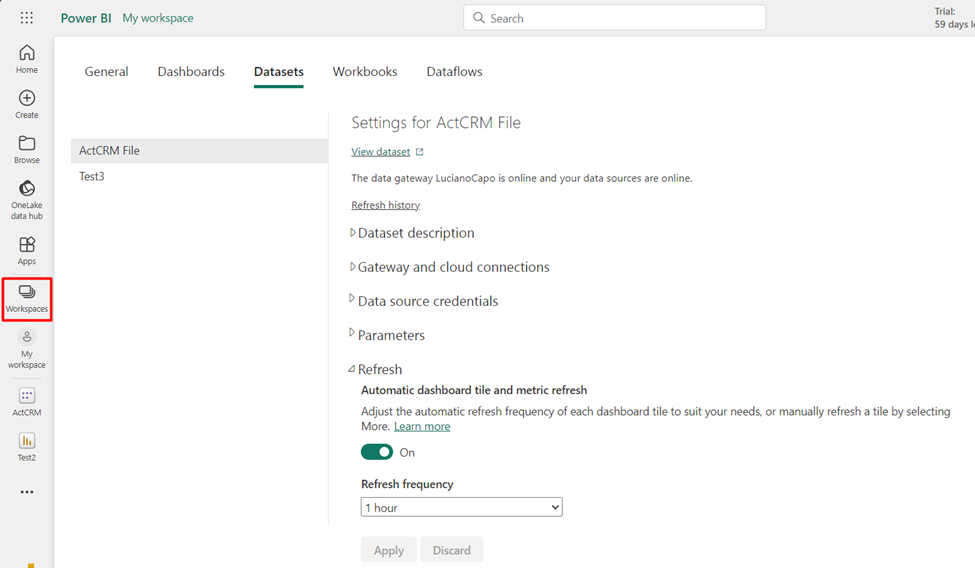
Reply
Enter your E-mail address. We'll send you an e-mail with instructions to reset your password.


