I have a project where I need to retrieve data from a RESTful API. I have already created my request script and tested it in POSTMan. I would like to retrieve data from the RESTful API’s response, input the data into SQL Server Management Studio. My Question is what is the appropriate flow of connectors to build this? The Goal is to use a Webhook to retrieve data from the RESTful API, then be able to import that data into tables in SQL Server Management studio.
How do I use ArcESB to retrieve data from restful API using a webhook, then take that data and import it into SQL Server Management Studio?
Hi,
You can use the REST connector to retrieve data from the REST API, then use the XML Map connector to map the data according to the schema, and finally use the SQL Server connector to insert the data into SQL Server tables. Your flow should look like this:
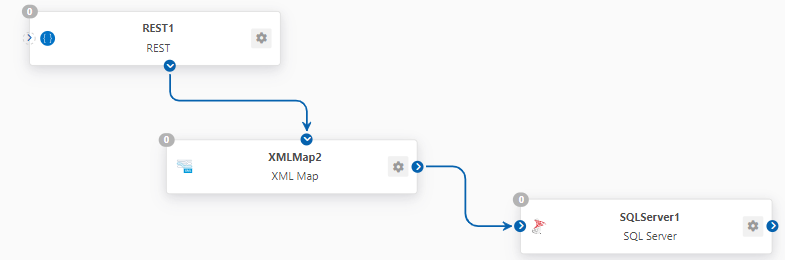
In the XML Map connector, you need to map your data according to the schema of your tables or database.
REST: https://cdn.cdata.com/help/AZK/mft/REST.html
XML Map: https://cdn.cdata.com/help/AZK/mft/XML-Map.html
SQL Server: https://cdn.cdata.com/help/AZK/mft/SQL-Server.html
Reply
Enter your E-mail address. We'll send you an e-mail with instructions to reset your password.

