Hi, I am trying to use the NETSUITE ODBC driver within Visual Studio SSIS project, everything connects good but when selecting some tables, I noticed that there are some missing fields in the table, for example in the table item, the field subsidiary is missing:
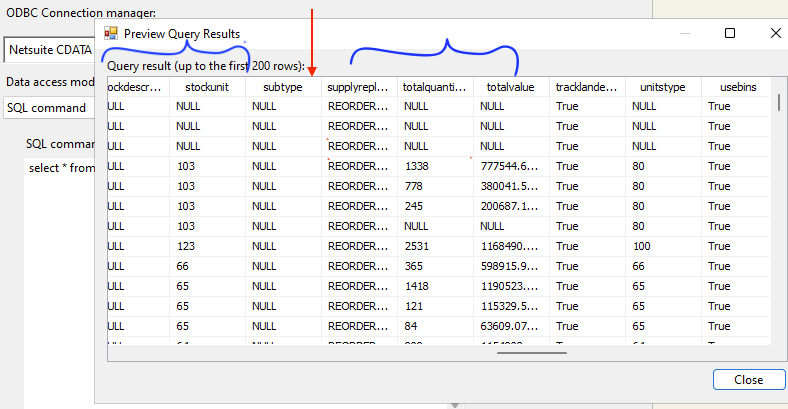
But in the log file, the json has it:

Should I need to set something else in the configuration?
How can I solve this?
Thanks.
Best answer by Elizabeth G
View original


