Have a user that gets the following error when trying to refresh the data & import more data using PowerBI. How can I remedy this for her?

Best answer by Ethem Q
View originalHave a user that gets the following error when trying to refresh the data & import more data using PowerBI. How can I remedy this for her?

Best answer by Ethem Q
View originalHi
Would you be able to specify the CData connector you are using in PowerBI when facing this error message? At first sight, this appears to be a generic error message thrown by PowerBI and it does seem related to the ODBC interface however I suspect this is unrelated to any of our PowerBI or ODBC connectors. From a simple search this seems an error message commonly thrown from the Bigquery connector integrated in PowerBI. See relevant threads below:
PowerBI HY00 ODBC error - Community
In case you are using the CData BigQuery connector and you still get this error message, kindly provide more details on how are you setting the connection configuration settings along with the steps that are leading to this problem.
If you are not using the CData Bigquery connector you can download a trial from the link below:https://www.cdata.com/drivers/bigquery/download/powerbi/
Feel free to submit a support ticket here or reach out to the support team at support@cdata.com should you have any issues with the CData PowerBi connector for BigQuery.
OK, I installed the trial version of Google BigQuery Power BI Connector and still getting the same error.
If you are getting the same error, it means you are still using the other connector and not the CData one. The first step after the installation is to set up a successful connection which you can do by following the steps from the help documentation: https://cdn.cdata.com/help/DBJ/powerbi/pg_connectionpowerbi.htm
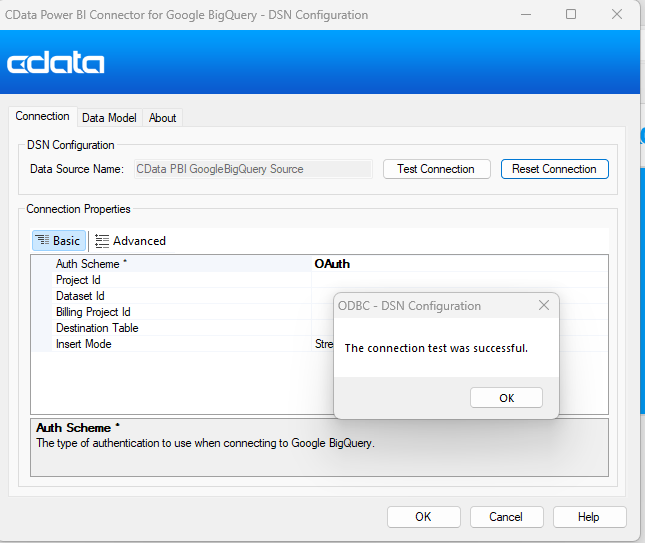
After a successful connection you will have to select the appropriate CData BigQuery connector in PowerBI in order to get connected. See screenshot below:
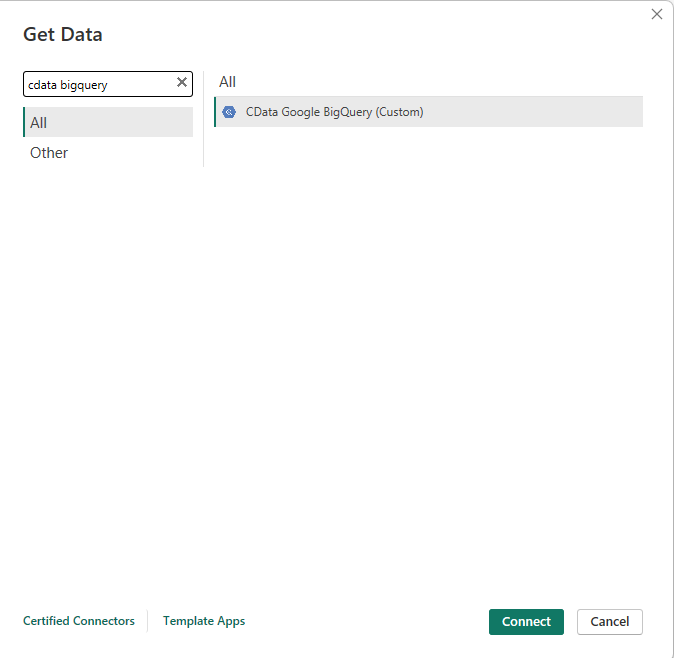
You might also want to review this section of the documentation to learn more on how to connect in Power BI Desktop:
https://cdn.cdata.com/help/DBJ/powerbi/pg_getdatapowerbi.htm
If things are unclear to you or if you keep having issues please reach out to our support team at support@cdata.com.
Enter your E-mail address. We'll send you an e-mail with instructions to reset your password.