Hi Cdata folks,
Cdata driver latest version v23
Weird thing is that SQL Analysis Services JDBC Driver detects all column as VARCHAR no matter what type of the model column:
This is the model in Visual Studio:

Before importing, the data type is also detected correctly in Visual Studio:
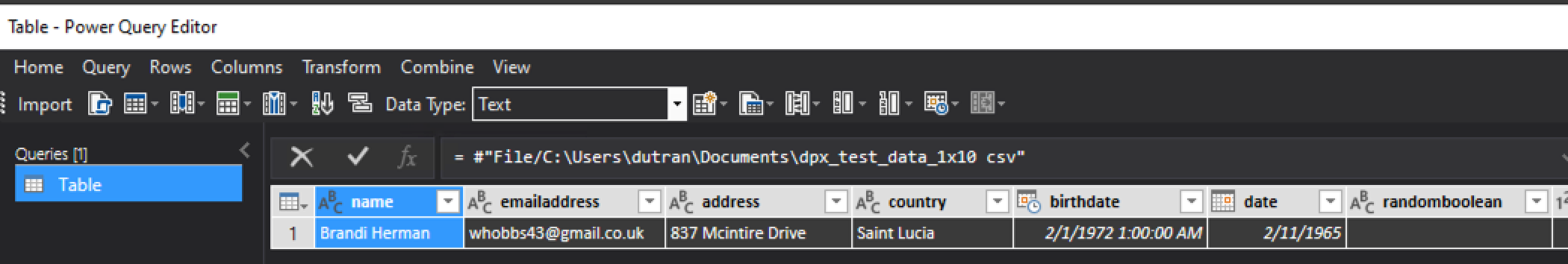
But in meta data, type for all columns is VARCHAR
This is how I get the metadata:
Connection conn = DriverManager.getConnection("jdbc:ssas:AuthScheme=BASIC;User=user;Password=pwd;URL=http://HOST/OLAP/msmdpump.dll;");
Statement stat = conn.createStatement();
DatabaseMetaData databaseMetaData = conn.getMetaData();
try(ResultSet columns = databaseMetaData.getColumns("TabularProject3","Model","Table","integer")){
while(columns.next()) {
System.out.println(columns.getString("COLUMN_NAME"));
System.out.println(columns.getString("DATA_TYPE"));
System.out.println(columns.getString("COLUMN_SIZE"));
System.out.println(columns.getString("TYPE_NAME"));
}
}
In document, there is no other connection string param that I think can apply to change how Cdata driver detects column type.Am I missing anything else?
Best answer by ekanshd
View original

