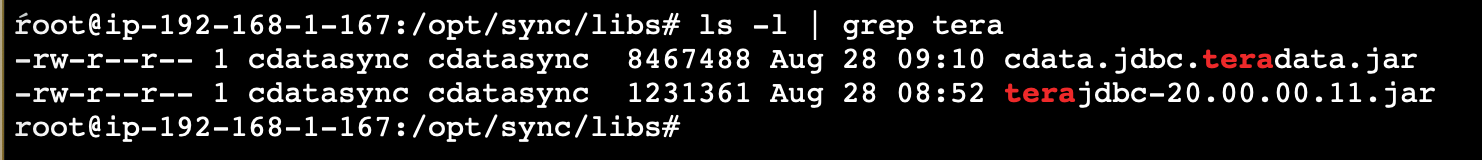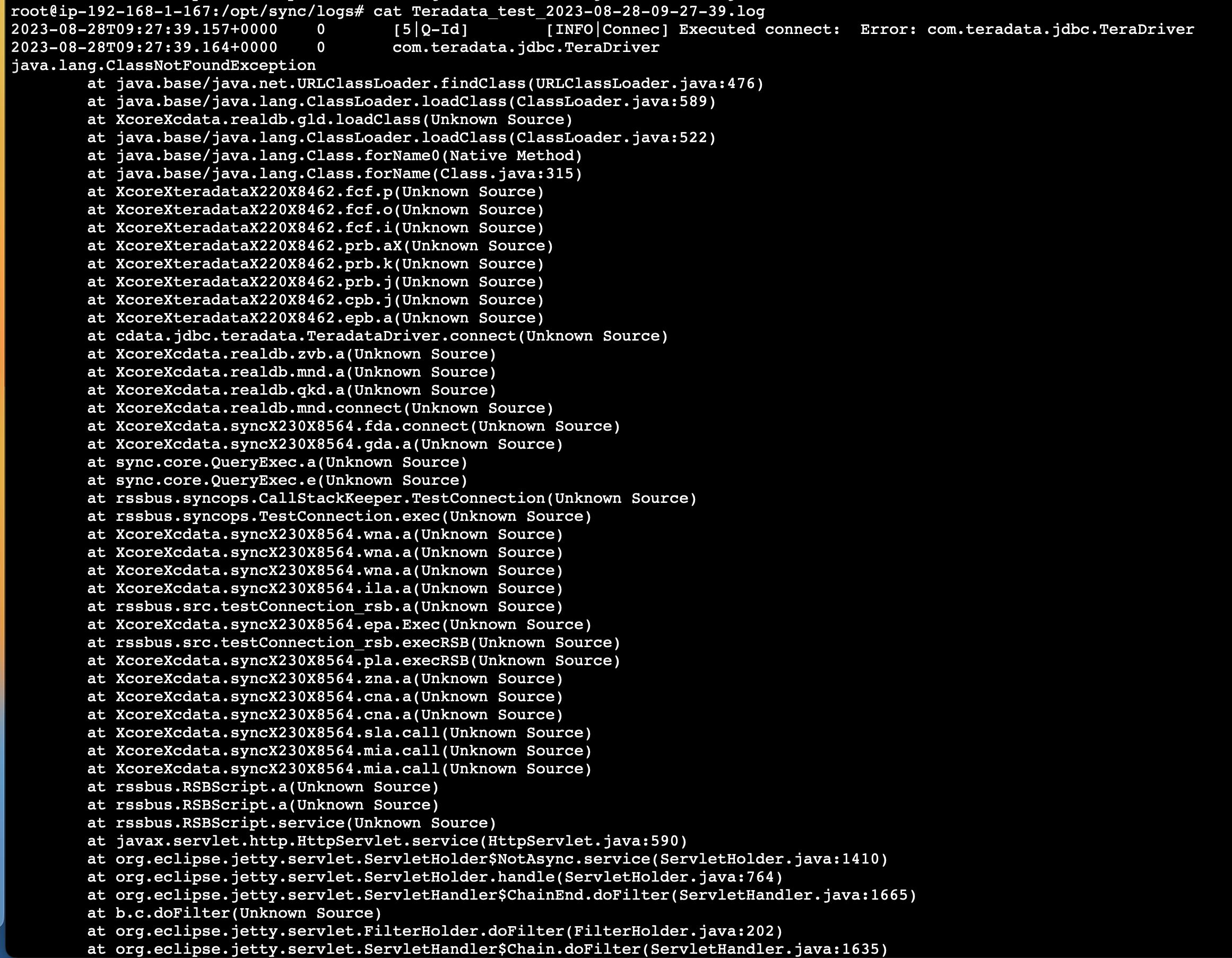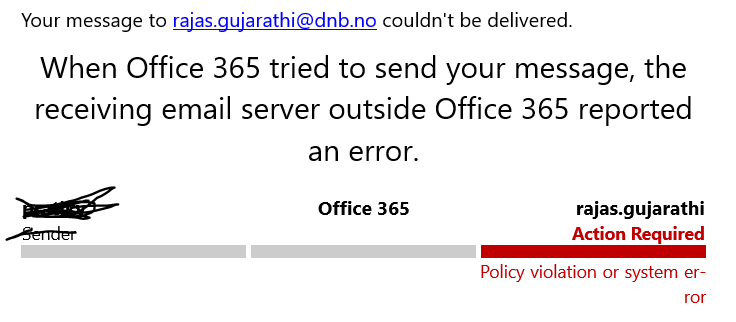We are facing issue in connecting to Teradata. On debugging we found the below error. Can someone help?
2023-08-25T09:34:58.217+0000 0 [4|Q-Id] [INFO|Connec] Executed connect: Error: com.teradata.jdbc.TeraDriver
2023-08-25T09:34:58.218+0000 0 com.teradata.jdbc.TeraDriver
java.lang.ClassNotFoundException
at java.base/java.net.URLClassLoader.findClass(URLClassLoader.java:476)
at java.base/java.lang.ClassLoader.loadClass(ClassLoader.java:594)
at XcoreXcdata.realdb.gld.loadClass(Unknown Source)
at java.base/java.lang.ClassLoader.loadClass(ClassLoader.java:527)
at java.base/java.lang.Class.forName0(Native Method)
at java.base/java.lang.Class.forName(Class.java:315)
at XcoreXteradataX220X8462.fcf.p(Unknown Source)
at XcoreXteradataX220X8462.fcf.o(Unknown Source)
at XcoreXteradataX220X8462.fcf.i(Unknown Source)
at XcoreXteradataX220X8462.prb.aX(Unknown Source)
at XcoreXteradataX220X8462.prb.k(Unknown Source)
at XcoreXteradataX220X8462.prb.j(Unknown Source)
at XcoreXteradataX220X8462.cpb.j(Unknown Source)
at XcoreXteradataX220X8462.epb.a(Unknown Source)
at cdata.jdbc.teradata.TeradataDriver.connect(Unknown Source)
at XcoreXcdata.realdb.zvb.a(Unknown Source)
at XcoreXcdata.realdb.mnd.a(Unknown Source)
at XcoreXcdata.realdb.qkd.a(Unknown Source)
at XcoreXcdata.realdb.mnd.connect(Unknown Source)
at XcoreXcdata.syncX230X8564.fda.connect(Unknown Source)
at XcoreXcdata.syncX230X8564.gda.a(Unknown Source)
at sync.core.QueryExec.a(Unknown Source)
at sync.core.QueryExec.e(Unknown Source)
at rssbus.syncops.CallStackKeeper.TestConnection(Unknown Source)
at rssbus.syncops.TestConnection.exec(Unknown Source)
at XcoreXcdata.syncX230X8564.wna.a(Unknown Source)
at XcoreXcdata.syncX230X8564.wna.a(Unknown Source)
at XcoreXcdata.syncX230X8564.wna.a(Unknown Source)
at XcoreXcdata.syncX230X8564.ila.a(Unknown Source)
at rssbus.src.testConnection_rsb.a(Unknown Source)
at XcoreXcdata.syncX230X8564.epa.Exec(Unknown Source)
at rssbus.src.testConnection_rsb.execRSB(Unknown Source)
at XcoreXcdata.syncX230X8564.pla.execRSB(Unknown Source)
at XcoreXcdata.syncX230X8564.zna.a(Unknown Source)
at XcoreXcdata.syncX230X8564.cna.a(Unknown Source)
at XcoreXcdata.syncX230X8564.cna.a(Unknown Source)
at XcoreXcdata.syncX230X8564.sla.call(Unknown Source)
at XcoreXcdata.syncX230X8564.mia.call(Unknown Source)
at XcoreXcdata.syncX230X8564.mia.call(Unknown Source)
at rssbus.RSBScript.a(Unknown Source)
at rssbus.RSBScript.a(Unknown Source)
at rssbus.RSBScript.service(Unknown Source)
at javax.servlet.http.HttpServlet.service(HttpServlet.java:590)
at org.eclipse.jetty.servlet.ServletHolder$NotAsync.service(ServletHolder.java:1410)
at org.eclipse.jetty.servlet.ServletHolder.handle(ServletHolder.java:764)
at org.eclipse.jetty.servlet.ServletHandler$ChainEnd.doFilter(ServletHandler.java:1665)
at b.c.doFilter(Unknown Source)
at org.eclipse.jetty.servlet.FilterHolder.doFilter(FilterHolder.java:202)
at org.eclipse.jetty.servlet.ServletHandler$Chain.doFilter(ServletHandler.java:1635)
at org.eclipse.jetty.servlet.ServletHandler.doHandle(ServletHandler.java:527)
at org.eclipse.jetty.server.handler.ScopedHandler.handle(ScopedHandler.java:131)
at org.eclipse.jetty.security.SecurityHandler.handle(SecurityHandler.java:538)
at org.eclipse.jetty.server.handler.HandlerWrapper.handle(HandlerWrapper.java:122)
at org.eclipse.jetty.server.handler.ScopedHandler.nextHandle(ScopedHandler.java:223)
at org.eclipse.jetty.server.session.SessionHandler.doHandle(SessionHandler.java:1570)
at org.eclipse.jetty.server.handler.ScopedHandler.handle(ScopedHandler.java:131)
at org.eclipse.jetty.server.handler.RequestLogHandler.handle(RequestLogHandler.java:46)
at org.eclipse.jetty.server.handler.HandlerWrapper.handle(HandlerWrapper.java:122)
at org.eclipse.jetty.server.handler.gzip.GzipHandler.handle(GzipHandler.java:822)
at org.eclipse.jetty.server.handler.HandlerWrapper.handle(HandlerWrapper.java:122)
at org.eclipse.jetty.server.handler.ScopedHandler.nextHandle(ScopedHandler.java:223)
at org.eclipse.jetty.server.handler.ContextHandler.doHandle(ContextHandler.java:1385)
at org.eclipse.jetty.server.handler.ScopedHandler.nextScope(ScopedHandler.java:176)
at org.eclipse.jetty.servlet.ServletHandler.doScope(ServletHandler.java:484)
at org.eclipse.jetty.server.session.SessionHandler.doScope(SessionHandler.java:1543)
at org.eclipse.jetty.server.handler.ScopedHandler.nextScope(ScopedHandler.java:174)
at org.eclipse.jetty.server.handler.ContextHandler.doScope(ContextHandler.java:1307)
at org.eclipse.jetty.server.handler.ScopedHandler.handle(ScopedHandler.java:129)
at org.eclipse.jetty.server.handler.HandlerWrapper.handle(HandlerWrapper.java:122)
at org.eclipse.jetty.server.Server.handle(Server.java:563)
at org.eclipse.jetty.server.HttpChannel.lambda$handle$0(HttpChannel.java:505)
at org.eclipse.jetty.server.HttpChannel.dispatch(HttpChannel.java:762)
at org.eclipse.jetty.server.HttpChannel.handle(HttpChannel.java:497)
at org.eclipse.jetty.server.HttpConnection.onFillable(HttpConnection.java:282)
at org.eclipse.jetty.io.AbstractConnection$ReadCallback.succeeded(AbstractConnection.java:314)
at org.eclipse.jetty.io.FillInterest.fillable(FillInterest.java:100)
at org.eclipse.jetty.io.ssl.SslConnection$DecryptedEndPoint.onFillable(SslConnection.java:558)
at org.eclipse.jetty.io.ssl.SslConnection.onFillable(SslConnection.java:379)
at org.eclipse.jetty.io.ssl.SslConnection$2.succeeded(SslConnection.java:146)
at org.eclipse.jetty.io.FillInterest.fillable(FillInterest.java:100)
at org.eclipse.jetty.io.SelectableChannelEndPoint$1.run(SelectableChannelEndPoint.java:53)
at org.eclipse.jetty.util.thread.strategy.AdaptiveExecutionStrategy.runTask(AdaptiveExecutionStrategy.java:416)
at org.eclipse.jetty.util.thread.strategy.AdaptiveExecutionStrategy.consumeTask(AdaptiveExecutionStrategy.java:385)
at org.eclipse.jetty.util.thread.strategy.AdaptiveExecutionStrategy.tryProduce(AdaptiveExecutionStrategy.java:272)
at org.eclipse.jetty.util.thread.strategy.AdaptiveExecutionStrategy.lambda$new$0(AdaptiveExecutionStrategy.java:140)
at org.eclipse.jetty.util.thread.ReservedThreadExecutor$ReservedThread.run(ReservedThreadExecutor.java:411)
at org.eclipse.jetty.util.thread.QueuedThreadPool.runJob(QueuedThreadPool.java:936)
at org.eclipse.jetty.util.thread.QueuedThreadPool$Runner.run(QueuedThreadPool.java:1080)
at java.base/java.lang.Thread.run(Thread.java:829)
2023-08-25T09:34:58.218+0000 0 [4|Q-Id] [INFO|Connec] Failed to open Teradata connection. Version: [22.0.8462.0]. Edition: [JDBC Driver].
Best answer by PratikV
View original