I'm trying to install the Salesforce python connector. However, I can't find the install-license.exe file to do so. The instructions in “https://cdn.cdata.com/help/RFH/py/pg_pyinstallation.htm” mention it being in a “cdata/installlic_salesforce” folder, but the “cdata” folder is not anywhere in the zip file I downloaded.
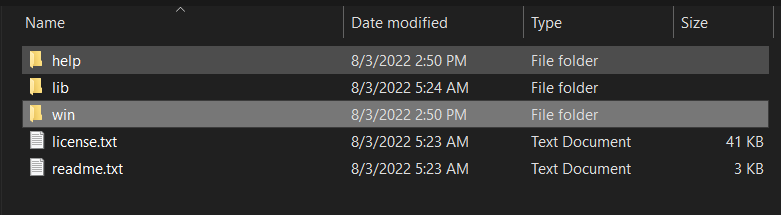
I would love to see if this connector will be useful for my purposes. But, I can't get very far with that if I can't even activate the license.
Best answer by Garrett Bird
View original


