Hello,
I am trying to use CData Rest Task to call a Rest API from Azure DevOps. The goal will be to pull the capacity information from the call.
When I enter the URI into the into URI field under the connection section and select test connection I get the following error message.
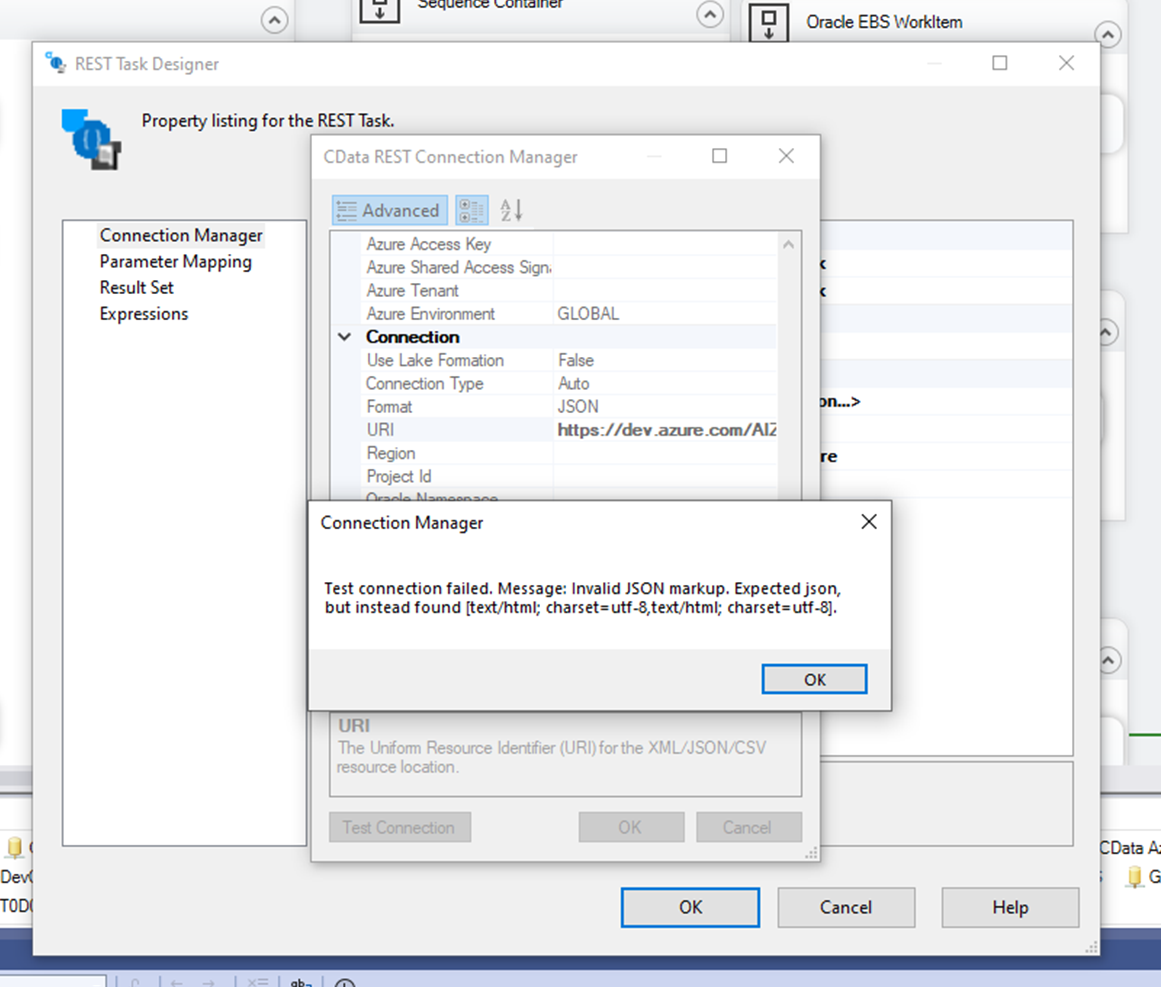
I am sure that I am doing something wrong here but not being a developer I am a little lost here.
Any help would be appreciate. If you need additional information I would be happy to provide it.
John Flood
Best answer by Ankit Singh
View original



