I have a lot of data in my data source that I am trying to use with Tableau. When using CData connectors, is there a way I can help improve performance by only pulling in changed data?
Solved
Can I use Custom Filters in Tableau to set up Incremental Refresh?
Best answer by James T
Supported Data Sources
Tableau’s custom filters can be used to request only changed data -- if the data source uses timestamps to indicate when data in a table has changed. A few examples are NetSuite, Salesforce and Sage Intacct.
Using a Custom Filter in Tableau
-
Once a connection is established and a table has been selected, click on the carat and select "Convert to Custom SQL"
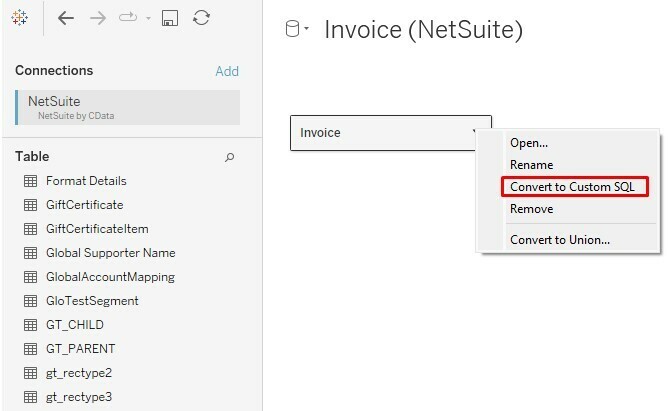
- Click "Insert Parameter" and then "Create a New Parameter"
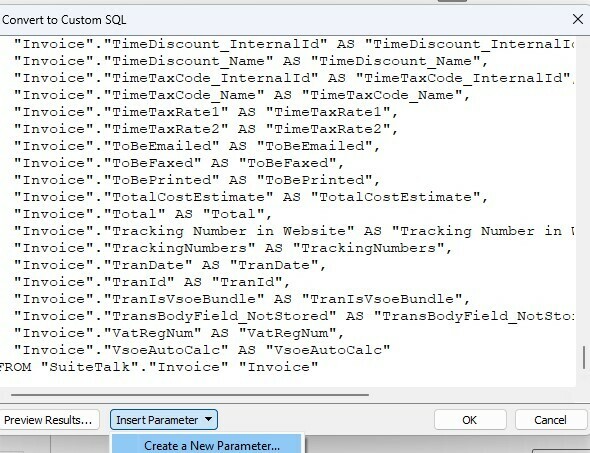
- Enter a name for your parameter, select the data type and provide the desired value. As this parameter can be changed later, it might be advisable to test the implementation with a shorter duration (i.e. the last several months of data).
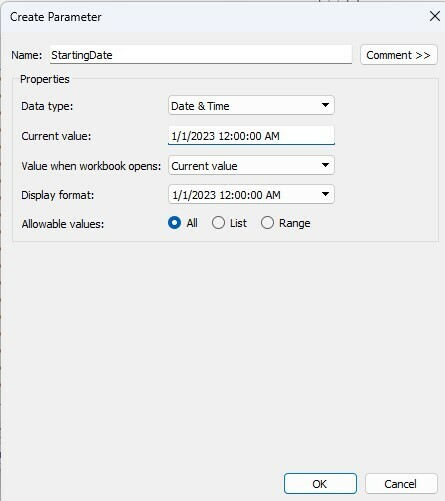
- Add the custom SQL filter using the desired datetime column and the custom parameter.
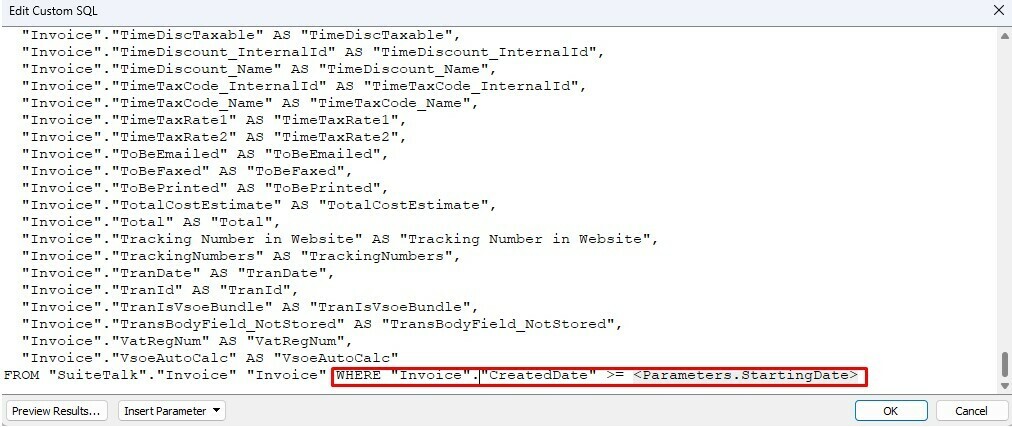
- In the worksheet view, you can choose to select to show the custom parameter and update the value used in the SQL query.
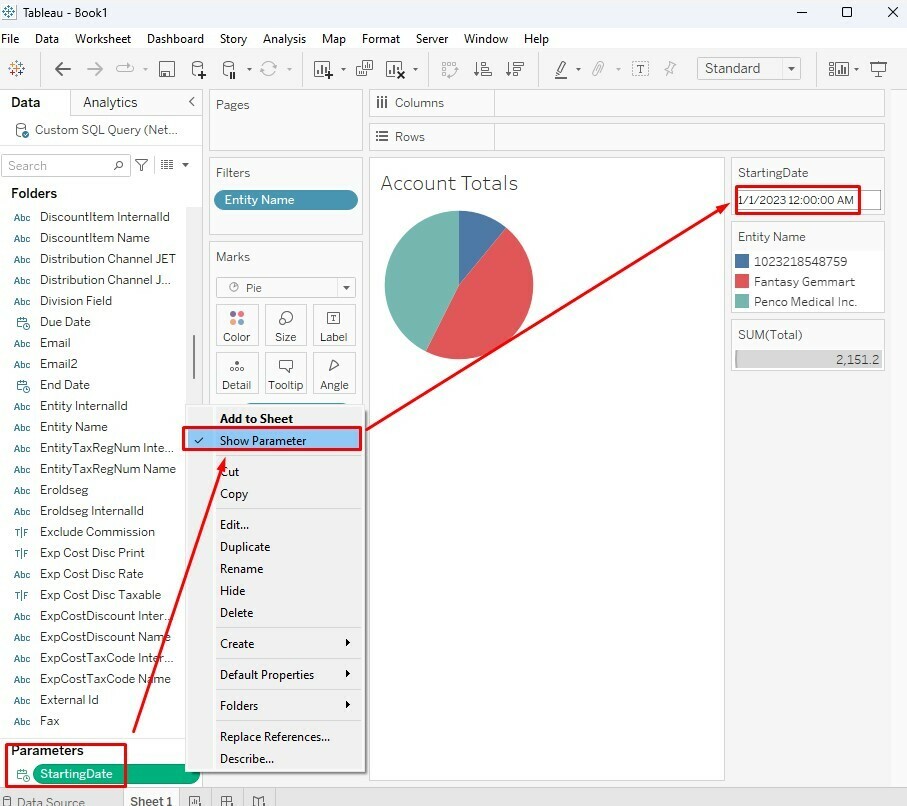
This topic has been closed for replies.
Enter your E-mail address. We'll send you an e-mail with instructions to reset your password.


